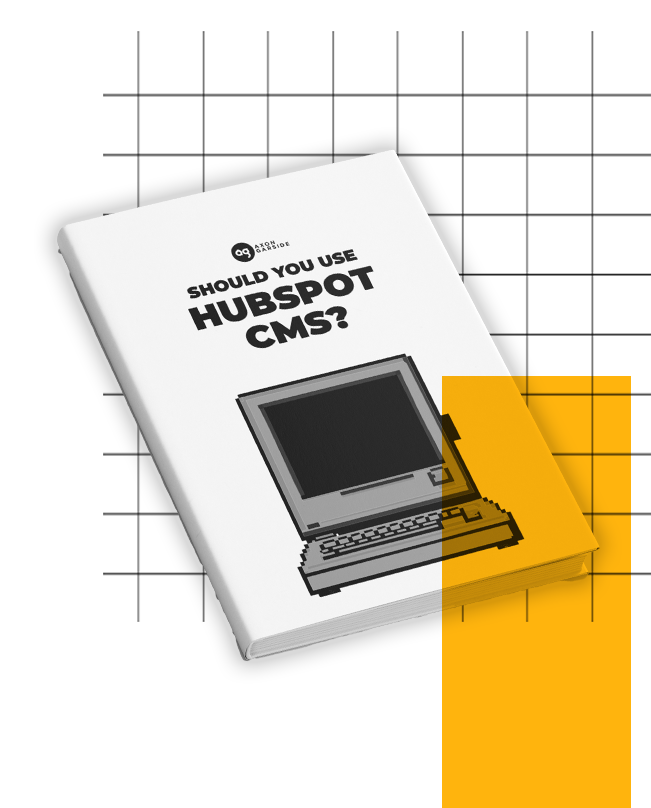Thinking about redesigning your B2B website?
One of the first (and most important) decisions you’ll face is: what platform should we build it on?
It's a fair question - and a big one. Your website isn’t just a digital business card. It’s your best sales rep. Your first impression. Your always-on lead generator. And if you’re a marketer, you’re under pressure to make it work harder, faster, smarter.
Choosing the right content management system can be the difference between a site that just looks good and one that actually delivers pipeline. That’s why so many B2B organisations are turning to HubSpot CMS. A platform built from the ground up for modern marketing teams.
But is HubSpot CMS right for your next website?
Right here, we’ll break down exactly what HubSpot CMS is, when it shines (and when it doesn’t), how much it costs, and how to get started - plus we’ll share real examples of what’s possible so you can make an informed, strategic decision - today.
Let’s dive in…
What Is HubSpot CMS?
So, what is HubSpot CMS, exactly?
HubSpot CMS is a cloud-based website platform that’s part of the wider HubSpot hub - the same ecosystem you might already be using for CRM, email marketing, sales enablement or automation.
But what makes the CMS stand out isn’t just that it’s connected to all those tools; it’s that it’s built for marketers from the ground up.
While traditional CMS platforms like WordPress or Joomla often require custom code, patchwork plugins, and developer maintenance just to keep the lights on, HubSpot CMS puts marketers in control. You can build, edit, test, personalise and optimise your website, without constantly Slack-pinging a developer.
And yes, developers are still welcome. But they’re not a requirement to get things done.
Here’s what sets it apart:
- It’s secure, fast, and hosted in the cloud (so no separate hosting headaches).
- It’s designed around growth and lead generation, not just brochure-style design.
- And it integrates natively with your CRM, marketing tools and reporting dashboards - what we call true HubSpot CMS integration.
There’s also a free version (yes, HubSpot CMS Free is a thing - perfect for testing the waters or setting up basic landing pages), as well as HubSpot CMS Starter, for businesses just beginning their digital journey. And if you’re more ambitious? Professional and Enterprise tiers scale beautifully as your needs grow.
With HubSpot CMS design, you're not locked into generic themes or rigid templates, either. You can create beautiful, bespoke B2B websites that look sharp and convert like crazy - like these real-world HubSpot CMS examples.
Want to explore the full feature set? Keep reading - we’re just getting started.
What Features Are Included in HubSpot CMS?
One of the biggest selling points of HubSpot CMS is how it’s packed with features designed to make marketers faster, smarter, and more self-sufficient. It’s not just about building web pages - it’s about building an engine for growth.
Let’s break down the HubSpot CMS features that make it stand out, especially for B2B teams focused on lead generation and performance:
SEO Recommendations Built In
Forget third-party plugins or manual audits. HubSpot CMS includes real-time SEO recommendations right inside the page editor. From keyword placement to metadata and mobile friendliness, you’ll get actionable suggestions as you build, helping you optimise content before it even goes live.
Smart Content for Personalisation
With Smart Content, you can dynamically change what users see on a page based on who they are - like showing different CTAs to first-time visitors vs. returning leads. For marketers who want to personalise the buyer journey without coding, this is a game changer. It ties directly into your CRM data, so segmentation becomes seamless.
HubDB: Dynamic Content Without Dev Time
Managing tables or structured data like event listings, team bios, or product specs? HubSpot CMS gives you HubDB. It’s a powerful database-style tool that lets you create dynamic pages without a developer in sight.
Explore how it works in our guide to using HubDB for scalable website content.
Built-In A/B Testing Tools
Optimising for conversion shouldn’t require third-party tools or developer assistance. With HubSpot CMS, you can run A/B tests directly within the platform, on headlines, buttons, page layouts and more.
Not sure where to start? Check out these 7 A/B tests to try on your next campaign.
Integrated Analytics and Attribution
Knowing what’s working (and what’s not) is critical. HubSpot CMS includes powerful reporting dashboards that track traffic sources, conversions, and revenue attribution. That means you don’t just see who visited, you see what they did, where they came from, and what turned them into a lead.
It’s all part of what makes HubSpot CMS integration with CRM and marketing tools so valuable.
For a closer look at the analytics tools included, read our post on what HubSpot CMS offers for performance tracking and ROI.
Bonus: CMS Hub Help & Knowledge Base Access
Sometimes you need support fast. HubSpot’s extensive CMS Hub Help library and knowledge base give your team direct access to tutorials, troubleshooting guides, and community forums, all of which are especially useful during site migrations or redesigns.
When Should You Use HubSpot CMS?
So by now, it’s likely clear that HubSpot CMS is far more than just a tool to “manage content.” It’s built to help marketing leaders take control, connect systems, and drive real results. All without the dev backlog or duct-taped plugins.
But when does it truly shine?
What are the most common - and most valuable - situations where HubSpot CMS becomes a no-brainer for B2B teams looking to get serious about digital performance?
Let’s have a look:
- You’re already using, or plan to use, HubSpot CRM. When your CMS and CRM live in the same ecosystem, things just work. Forms sync automatically, behaviour tracking is native, and reporting is seamless. No Zapier hacks required.
- You need a website that does more than just look nice. You want it to generate leads, support inbound strategy, and serve as a central hub for marketing campaigns.
- You’re stuck managing content through developers or inflexible platforms. If every copy tweak or CTA update requires a ticket, it’s time for a CMS that actually empowers your marketing team.
- You’re trying to align your sales, marketing and service teams. With everything connected inside HubSpot, you can stop jumping between tools and start building shared visibility across departments.
- You’re expected to prove ROI on your next website investment. With integrated analytics, attribution and campaign tracking, HubSpot CMS makes that possible, and dare we say, enjoyable.
- You’re not just redesigning a site - you’re leading a full digital transformation. If you’re taking your business from a traditional model to a solution-led, customer-centric one, you need a CMS that supports that journey, not slows it down.
We’ve seen this scenario play out time and time again with our clients. When marketers have the right tools, aligned systems, and a clear strategy, they stop spinning plates and start seeing results.
Need more signs this is the right fit? We pulled together 10 reasons why HubSpot users should use HubSpot CMS for their next website, from faster time to value to smarter reporting and more scalable growth.
And if you’re already thinking, “How will I measure success?” - we’ve got that covered too. Take a look at how we help B2B businesses measure real website ROI.
HubSpot CMS isn’t a silver bullet. But if your goal is clarity, scalability, and long-term growth, it’s probably the platform you’ve been waiting for.
When Shouldn’t You Use HubSpot CMS?
We’re big believers in the power of HubSpot CMS, but that doesn’t mean it’s right for every business, every time…
Part of being a trusted partner (and not just another agency on a sales push) is knowing when to say: “You know what? There might be a better fit.”
Here are a few scenarios where HubSpot CMS might not be the best choice:
- You’ve got a heavily bespoke or dev-heavy website. If your site is tied to custom applications, niche integrations or complex backend systems that don’t play nicely with APIs, then a headless CMS or custom framework might offer more flexibility.
- You’re not using or planning to use HubSpot CRM or Marketing Hub. While the CMS can technically work as a standalone, the real value kicks in when it’s used as part of the wider HubSpot ecosystem. Otherwise, you might find yourself paying a premium for features you’re not leveraging.
- You’re working with a very limited budget. Although HubSpot CMS Starter is competitively priced, businesses operating with minimal spend may find a basic WordPress setup more feasible, especially if they're willing to trade ease-of-use and integration for lower upfront costs.
- You rely heavily on external dev teams or IT ownership. HubSpot CMS empowers marketers to take the wheel, so if your organisation is dev-led and prefers full control over hosting, server-side scripting, or database architecture, it might feel like the wrong cultural fit.
- Your site is built for complex e-commerce or highly interactive functionality that goes beyond HubSpot’s current scope. While HubSpot CMS has come a long way, it's still not a Shopify or Magento alternative.
And that’s OK. After all, it’s about picking the right tool for the job, not trying to force-fit a solution.
If any of the above sounds like your situation, you’ll definitely want to read our honest deep dive on when not to use HubSpot CMS for B2B website design. It lays out the potential limitations and trade-offs so you can make an informed call with no surprises down the line.
We’d rather point you in the right direction, even if that direction isn’t HubSpot - because trust always outperforms short-term wins.
Does HubSpot CMS Come with Integrations?
Thankfully, HubSpot CMS doesn’t live in a silo - far from it. One of its biggest advantages, especially for scaling B2B teams, is how easily it integrates with the rest of your tech stack, whether that stack lives entirely inside HubSpot or not.
Imagine this:
- Your website knows when a lead fills in a form and triggers a tailored nurture journey.
- Sales get real-time alerts the moment someone revisits a high-intent page.
- Your operations team can sync web enquiries straight into a third-party ERP.
- Google Ads campaigns feed data into your CMS so you can optimise landing pages based on real spend, not guesswork.
That’s the reality when you’re using HubSpot CMS with smart integrations in place.
Out of the box, it plays perfectly with:
- HubSpot CRM (obviously) and other native Hubs.
- Major analytics platforms like Google Analytics and Hotjar.
- Ad tools like Google Ads, Facebook, and LinkedIn.
- Video platforms like Vidyard and Wistia.
- Customer service tools like Intercom or Zendesk.
- …and a growing number of non-HubSpot platforms via API, middleware, or direct connections.
This is where HubSpot CMS integration really comes into its own. You’re not boxed into HubSpot-only tools - it’s open, flexible, and designed to work with your broader business systems.
Whether you need to connect with your existing CRM, finance software, or data warehouse, there’s usually a native integration or a low-code workaround that makes it possible.
We’ve even put together a full guide on how to integrate your website with HubSpot CMS and other platforms if you want a behind-the-scenes look at how these connections work in practice.
And if you're on the HubSpot CMS Starter tier, don't worry - you still get access to many essential integrations. As you scale into Pro and Enterprise, the doors open wider, with more advanced options for automation and data routing across teams.
Bottom line? HubSpot CMS is more than capable of becoming the central hub for your entire digital operation.
HubSpot CMS Pricing & What a Website Costs
Let’s talk money, because for many B2B marketers, price is one of the first filters in any decision-making process.
HubSpot CMS isn’t the cheapest option on the shelf. But that’s not the point. It’s not trying to compete with budget CMS platforms like WordPress or Wix. It’s built for businesses that want to grow smarter, not just spend less.
So, what are you actually paying for? Here’s how the three main pricing tiers break down:
Tier |
Monthly Cost (from) |
Best for... |
What you Get |
| Starter | £18 | Small businesses, brochure sites | Hosting, drag-and-drop editor, SSL, basic forms |
| Professional | £440 | Mid-sized B2B teams, full inbound sites | Smart content, A/B testing, HubDB, SEO tools |
| Enterprise | £1,310 | Large-scale websites, personalisation at scale | Memberships, serverless functions, custom objects, SSO |
While the monthly price tag might look higher than legacy platforms like WordPress, it’s important to think long-term:
With HubSpot CMS, you’re getting:
- Hosting and security included (no need to pay for SSL, CDN, or patching).
- Fewer plugins to manage, meaning less risk of things breaking after every update.
- Built-in marketing features like SEO tools, A/B testing, and attribution reporting.
- Minimal developer dependency, saving you on agency retainer hours or internal dev time.
That’s why, for many growing B2B businesses, the total cost of ownership ends up lower than juggling five or six different tools just to achieve the same outcomes.
We’ve broken this down further in our guide to whether HubSpot CMS is worth the money - a must-read if you’re weighing options against WordPress, Joomla, or other traditional platforms.
Don’t forget the build cost
The prices above are for the CMS licence only. You’ll still need to factor in:
- Design and development (in-house or via an agency)
- Content planning and migration
- UX and conversion strategy
If you want to get a handle on those numbers, we’ve put together a clear, jargon-free breakdown on how much a B2B website costs in 2025.
Beautiful HubSpot Website Examples
One of the best ways to understand the potential of a CMS is to see it in action.
So, rather than just telling you what HubSpot CMS can do, we’ll show you. Below are three examples of real B2B websites built on HubSpot CMS - and yes, they’re our clients. We don’t say that to boast, but to highlight what’s genuinely possible with the right strategy, the right platform, and the right partner.
We’re sharing these to give you a feel for what can be achieved with HubSpot CMS - so you can imagine what’s possible for your own brand.
Redway Networks
A clean, conversion-led site built for scalability. It combines structured product content with inbound-focused resources to support a growing marketing function.

College Online
College Online's all about simplicity and user experience. With a streamlined design and mobile-first approach, it's tailored to engage a busy, decision-focused audience.

Makers
Bold branding meets technical storytelling. Maker's website leverages HubSpot’s personalisation and rich media capabilities to deliver an experience that feels anything but templated.

Want more inspiration? We rounded up a broader selection of the best B2B website design examples, including different industries, goals, and design styles.
Whether you need something slick and simple or robust and scalable, HubSpot CMS can support the vision, and these examples just scratch the surface of what’s possible when you combine the right tech with the right execution.
How Can You Get Onto HubSpot CMS?
If you're currently using a platform like WordPress, Joomla, or even a bespoke CMS, you might be wondering what it takes to make the switch to HubSpot CMS.
The good news? Migration doesn’t have to be a headache.
Here’s a high-level view of the process we typically follow with our clients:
- Audit your existing site – We assess content, SEO value, technical setup, and performance so nothing valuable gets lost in transition.
- Build a migration roadmap – Every page, template, and asset is mapped into a structured plan for seamless transfer.
- Staging and testing – We set up your new HubSpot CMS site in a staging environment so you can test, tweak, and review before go-live.
- Launch and optimise – Once your site is live, we continue to optimise for performance, UX, and lead generation.
Whether you’re coming from an ageing WordPress install or an in-house legacy build, we’ve done it before and got the process nailed. You can read more in our guide to migrating to HubSpot CMS the right way.
For simpler sites, HubSpot also offers a native migration service with its Starter and Pro plans, which can help fast-track more basic builds. But if you’re looking for custom functionality or a growth-led approach, working with a strategic partner gives you far more control and far better long-term results.
Once your business is ready to move, whether through a fresh build or a strategic migration, the next step is execution. This is where our team applies a structured, repeatable approach designed to maximise ROI and performance from day one…
Our HubSpot CMS Process
We follow a Growth-Driven Design (GDD) approach to building websites that grow and evolve alongside your business. It’s not about delivering a static brochure site, it’s about launching quickly, learning fast, and improving continuously based on real data.
Our process typically includes:
- Strategy - We begin by deeply understanding your goals, personas, positioning, and existing performance data. From this, we define what your users need, what your sales team needs, and what the website should do, whether that’s generate leads, support nurture, or close deals. We then build a wishlist of features and pages, prioritising those that deliver early impact.
- Wireframing & Design – Rather than jumping straight into full site builds, we design key user journeys, map out high-intent conversion points, and develop wireframes that serve your buyer’s process. These are prototyped with a clear focus on lead generation and user experience, especially on mobile and during complex B2B buying cycles.
- Build & Launch – In GDD, we launch with a minimum viable product (MVP), the must-have pages and functionality required to get the site live and performing. That might be 10 pages or 30, depending on your goals. Built entirely in HubSpot CMS, the site is tested across devices and browsers, with key integrations in place (CRM, analytics, chat, forms, etc.). Everything is optimised for performance, security, and SEO from day one.
- Optimise & Iterate – Once live, the real work begins. We continuously test, analyse, and improve the site based on how users interact with it. Using HubSpot CMS tools, like A/B testing, heatmaps, smart content, and contact attribution, we identify what’s working and where opportunities lie. New pages and campaigns are rolled out in sprints, always aligned with your wider marketing and sales goals.
We dive deeper into this approach in our intro to Growth-Driven Design for B2B websites. This approach helps you avoid the “launch it and leave it” trap, and instead delivers a site that builds momentum month after month, adapting to your market, your strategy, and your customers in real time.
Using a HubSpot CMS Partner
Let’s be real: you could build your next website alone.
Technically speaking, the platform is user-friendly, the documentation is solid, and the tools are intuitive, especially if you’ve got a capable in-house marketing team.
But if you're aiming for more than just a good-looking site, and want something that drives leads, aligns with your growth strategy, and doesn’t become obsolete in 18 months, then going it alone might cost more than you think.
That’s where a HubSpot CMS partner comes in.
A good partner won’t just “build the thing you asked for.” They’ll challenge your assumptions, help you define what success looks like, and guide you towards a website that delivers it.
Here’s what working with the right HubSpot CMS partner gets you:
- Strategic input from day one - not just wireframes and colours.
- A team that knows the HubSpot platform inside out, from CMS to CRM.
- Developers who build with marketers in mind, so your team isn’t handcuffed after launch.
- Experience designing websites specifically for B2B lead generation - not just surface-level branding.
And if you’ve ever been burned by a “web agency” that overpromised and underdelivered, we get it. We’ve picked up the pieces of plenty of those projects over the years.
Not all HubSpot partners are created equal. That’s why we put together a guide to the best HubSpot partners in the UK to help you make the right call.
Still weighing your options? We also wrote a no-nonsense explainer on how to choose the right web design agency, with questions to ask, red flags to avoid, and how to find someone who actually understands B2B.
Why Axon Garside & HubSpot CMS Make Sense
If you’ve made it this far, you’re probably not just after a new website, you’re looking for a better way to grow.
And that’s where HubSpot CMS, backed by a strategy-led partner like Axon Garside, really comes into its own.
We don’t do vanity projects. We work with ambitious B2B teams who want more than just a digital facelift. Our approach is rooted in clarity, consistency, and conversion, built on years of experience helping businesses turn underperforming websites into marketing engines that move the needle.
What sets us apart?
- Strategy-first thinking that goes beyond pages and pixels.
- Deep expertise in B2B lead generation and sales alignment.
- A team that understands HubSpot inside-out, from CMS to CRM to integrations.
- And a long-term mindset, we don’t just launch sites, we build platforms for growth.
Choosing a CMS is a big decision. Choosing a partner who can unlock its full potential? That’s the difference between a site that just exists and one that actually performs.
If you're ready to explore what it would take to bring your next site to life, with the right tools, the right process, and a team that gets your business, then let’s start by making the numbers make sense.
Take a look at our pricing guide to see what’s involved, what to expect, and how we approach building sites that grow with you.