Hybrid cars have been around for a few years now. Toyota took them mainstream with the Prius but since then many manufacturers have jumped on the bandwagon, combining the now ancient technology of the internal combustion engine with a big battery pack, mainly for low speed cruising.
It’s still a compromise though, rather than the best of both worlds, you’re lugging around outdated technology because the latest technology simply wasn’t capable of replicating the driving experience consumers were used to. That is until Tesla came along.
Tesla blew this whole game right out of the water with their S model. It doesn’t use an internal combustion engine at all, instead it has electric motors driving the wheels, which are lighter and can be positioned lower in the car and away from the passenger cell for more space in the cabin. The huge battery pack capable of delivering a claimed 300 mile plus range sits on the floor of the car, keeping the centre of gravity low for better handling and stability. But what Tesla realised was that if you’re going to blueprint something completely different, it has to be really special and innovative for people to not fear the change and jump aboard. How about 'insane' and 'ludicrous’ modes that propel the car from 0-60 in around 3 seconds? How about doing away with all the nobs and buttons that normally adorn a centre console and replacing it with a massive iPad-esque touch screen? How about the ability for the car to not only park itself, even when you’re not in it, but the ability to actually summon the car from its parking spot to your front door? And the Tesla can even take over the driving at higher speeds, paving the way in autonomous driving where it can cruise along following the lanes and taking evasive action if required. And Tesla are working hard to create the infrastructure to support their all electric cars with their supercharger points popping up all over the place, providing super fast charging for free in an attempt to compete with the ease of filling up with fossil fuels without any of the cost.
If you’re going to get people out of old habits and technologies you need to provide something that doesn’t just push the boundaries, it needs to career through them and take you off towards the horizon. Websites and their content management systems have followed the same formula time and time again and if you always do what you’ve always done, you’ll always get what you’ve always gotten. What if you could take the Tesla approach? Make the technology different, more customer focused, less what they think they want and more what they didn’t even know was possible?
HubSpot are the customer centric marketing experts. The delight mantra they have isn’t just hot air, they’re absolutely serious when they say it, they truly believe you can change the web with inbound marketing. This belief has translated itself into their content management system, or content optimisation system more correctly. Here’s 10 reasons why it’s not only a superb system that you should be using to build a great new site for your visitors, it’ll also be your favourite online tool you’ve ever worked with as it’s results focused and ridiculously easy to use.
1. The Bootstrap framework
It’s absolutely essential anyone site is responsive so will work on a variety of different device sizes. There are plenty of frameworks out there, but the one HubSpot based theirs in is the Twitter Bootstrap, one of the most popular ones available today. You can deploy the framework anywhere, in a static site, with Angular JS or even with a custom WordPress theme, but none of those will take the framework into account when it comes to actually editing the pages. The difference with HubSpot COS is that it deploys the framework in the front and backed of the system, making tying the two together a much easier process. A very simple but effective system that you’ll struggle to replicate.
2. Page performance
Every single one of your web pages should be correctly optimised to ensure it’s working as hard as it possibly can. There’s many plugins available for other platforms that will guide you along when to comes to page production, but they’re nowhere near as good at pulling into a list the current performance outlook of your site, or pulling together your strategy setup so you know your pages are optimised for the keywords you’re targeting as the HubSpot page performance system.
3. Custom modules
These custom widgets can bring any functionality to a HubSpot CMS site you might need. They’re completely integrated into the HubSpot editor system so they’ll feel as completely natural to add and edit as the rest of your pages, but will allow your HubSpot CMS developer the opportunity to rapidly extend the framework with additional code to give you the site pages that you want. These custom modules are easy to repeat and deploy across all the pages on your site.
4. SEO helping hand
When you’re creating content, it’s easy to get wrapped up in what seem like the big details and forget to sweat the small stuff. The great thing about the HubSpot CMS system is it’s always there reminding you about them as you go. It’ll check for SEO no-no’s like keywords missing from vital areas, title and meta descriptions that are too long and if you’ve skipped on adding alt tags to your images. This helping hand should mean everything you produce you can confidently publish knowing you’re on-song in the eyes of Google.
5. CDN
CDN stand for content delivery network. The speed of your site is absolutely crucial and whilst a lot of people spend time optimising their code, they’re often guilty of uploading bloated images that suck the bandwidth of the users connection. On a mobile that’s absolutely unforgivable, and Google will not thank you or rank you for it! Happily the CDN system HubSpot has is on Amazon web servers. Not only are they set up to automatically compress images and files without losing any quality, they’ll also detect the ideal size of image based on the user screen size so there’s no waste by loading an image larger than the device can display.
6. Campaign tracking
If you use HubSpot you’re probably familiar with how brilliant the campaign system is for keeping grouped together all your marketing efforts so you can measure and report on them. Having your website pages in HubSpot CMS is the only way of adding them to campaign system and measuring how they are performing. It’s absolutely essential if you’re planning on making all your marketing work together and measuring how effective it is being. Having the pages outside of HubSpot CMS will make if infinitely more difficult to draw solid conclusions about what changes you should make to improve your results.
7. Calls to action
So many dead end pages on websites! Ok so I’ve read what you had to say, I got it, I agreed with it, hell I’d even go so far as to say I liked it! So, what’s next? Contextual call to actions are superb conversion tools, but whilst you can extract the code for HubSpot calls to actions to embed on other pages, there’s no API to select them automatically so it all gets a bit fiddly and messy. Inclusion of calls to actions on the HubSpot system is a simple string that the editor can add and track making swapping them in and out a lot easier. In addition you’ll find it so much easier to create new relevant calls to action on the fly when you’re editing your pages to drive your click through rate up.
8. Global groups
There’s an acronym in coding called DRY. It stands for don’t repeat yourself and the philosophy is you ensure you write pockets of reusable code so you’re not wasting time when programming. The same applies to templates, so to ensure your site isn’t littered with repeated code in places like the header and footer, HubSpot provides a global system so you can associate the repeated sections to multiple pages, but you only have to update and maintain one template when you want to make a change to the site.
9. Short SEO friendly URLs
You’ll have noticed when searching in Google, some of the time the keywords you’ve search for are bolded in the URLs of the results that appear. URLs are trusted by Google for keywords as although they’re often stuffed, you’re more likely to click on a URL with keywords that match your query. Problem is as you build up directories of content on your site, these URLs can get really long and the ranking factor associated against the keywords in the URL can be diluted down somewhat. Happily whilst HubSpot does make a suggestion on the URL you should use based on the title you enter for the page, you’re not stuck with that, and can edit it to suit your SEO requirements exactly.
10. Social sharing
"Content is king, but distribution is Queen and she pays the mortgage…” A phrase I think that’s been attributed to Jonathan Perelman, but has been repeated throughout the inbound community. It seems strange then we often allow the social sharing aspect of our website content to be reserved to the footer or a hidden slide out. If you’re going to get your content noticed, you need to give ample opportunity to your users to share it for you. When we produce blogs, especially ones that are a bit how-to, the number of social shares they get are phenomenal. You should try and replicate this on your pillar content pages, it should give you good steer towards the tone and flavour of what you produce, and if you do it right you’ll be staggered at the number of people willing to use social media to share the content thus making themselves knowledgable by association. Trust us, it works!



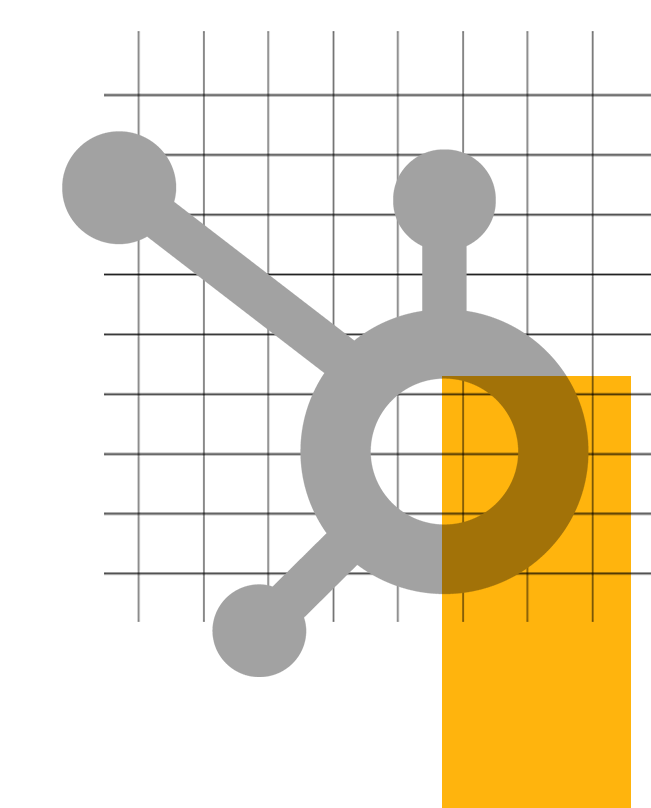


.png?width=115&height=183&name=sade%201%20(1).png)