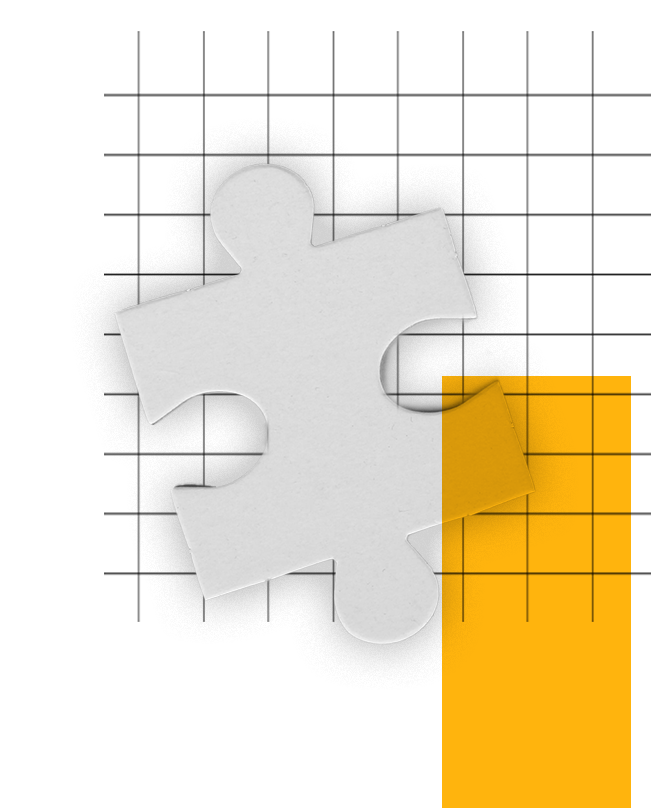
Contents
What is smart content?
Smart content - or custom content - is website content that changes based on the interests or past behaviour of a website visitor and is designed to give them a more relevant and personalised experience.
Sounds great in theory, but what does that mean in practice? In this blog we’ll look at ways you can use smart content as a way to boost website conversions, with examples of how to create it inside HubSpot.
> 82% of customers have a more positive outlook on a company after reading custom content
> 90% of Consumers Like Custom Content From Brands
HubSpot Smart Content
Currently, HubSpot Marketing Hub Professional and Enterprise customers can create smart CTAs, forms, and rich text modules on landing pages, website pages, or in email.
So how does it work? HubSpot uses cookies stored in a visitor's browser to identify the visitor and pull information from their contact record. After looking at their device presets and IP address, HubSpot will match a visitor against a piece of content's smart rules (more on this later) and show the determined content.
Smart content can be used on your website pages, landing pages, emails, CTAs, and forms based on specific criteria you have stored about your contacts. Using smart content can greatly improve the conversion rate of your B2B website.
Smart rules
You can base your smart rules on the following criteria types:
- Country: display content to your viewer based on their country. The country is determined by the IP address of the visitor.
- Device type: specify which device this smart content is centered around (mobile, tablet, or desktop). HubSpot looks at what is called the user agent of your visitor’s browser to determine their device type. Since this can sometimes be changed on the device, we cannot always guarantee accurate segmentation.
- Referral source: show visitors your smart content based on how they found your site.
- Preferred language: personalize your content based on the language set within the user's web browser.
- Contact list membership: show a contact in your HubSpot database certain content dependent on whether or not they're a member of one of your HubSpot lists.
- Lifecycle stage: this will look at the lifecycle stage property of a contact in your HubSpot database and display the relevant content based on the value of this field.
HubSpot have a great knowledge article on how to get started with creating smart text here.
The great thing about HubSpot smart content is that you can use the insights gathered in your HubSpot CRM system to customise your site pages for every type of visitor. For example, you could segment your pages to provide a different experience for your leads versus your customers, so you can deliver the most personalised and relevant experience possible to everyone who visits your site.
3 Examples of Smart Content
Smart content can reduce bounce rates, increase time on site, improve conversation rates and help customers decide to buy your products faster.
Here we look at three practical smart content examples you can implement in your own marketing and start benefiting from increased conversions and a more enjoyable experience for your customers.
Smart text in emails
Smart content can go much further than personalisation tokens in emails - allows you to send a singular email with unique messaging for each contact.
To start with you need to is segment your database by creating smart lists (e.g. based on company size, industry, persona, etc). Once you’ve determined how to segment your database, click the “Make smart” icon on any email rich text module and select the target list segment.
Now you can write an email that is personalised to that particular group. For example, A CEO may want different product information than a marketing manager, just like someone in manufacturing may want a different summary than someone in the law field.
Smart CTAs
It’s common for most businesses to have a CTA in the main navigation of their website. However most of these are usually set up as bottom-of-the-funnel offers (request/schedule a demo/consultation, etc.) that for most visitors, may not be the right or appropriate time to be showing that type of offer.
But by setting up smart criteria, you can identify additional information from your prospect and showcase additional offers to help lead them down the funnel.
For example, the ‘default’ CTA could be something quite top-of-the-funnel like ‘see results’. Then you could set your Smart Criteria to be ‘contact has downloaded an awareness or consideration stage piece of content’, which could trigger the CTA to change to ‘request a demo’ or something similar.
Top Tip: If you are a Marketing Hub Enterprise user, you can also A/B test your smart CTAs to determine which one is performing the best.
Smart forms
One example of smart content in forms is setting a rule to have mobile visitors see a completely different form from that of your desktop counterparts.
For example, on mobile-specific forms, you might want to consider using drop-downs or checkboxes instead of multi-line text boxes, to save both time and effort for prospects putting in form information on mobile.
When might smart content not be appropriate?
Sometimes smart content isn’t always the answer. For example, using smart content in a blog post is not best practice, as each blog post should answer a question for one particular audience (your buyer persona). Smart content in your blog may be misleading to RSS readers and may harm your SEO.
Additionally, it’s not advised to use smart content on your Thank you pages. That’s because, when a visitor submits a form and is redirected to your thank you page, there isn't enough time for HubSpot to determine if the contact meets the smart content rules on the thank you page. And while we’ve banged the smart content drum for a while - there is one big caveat:
Smart content is partially reliant on cookie tracking. Unfortunately cookies are notoriously unreliable on mobile and as technology and the ways of surfacing data are always evolving, you should be careful of relying on this method alone.
Therefore, a healthy mixture of static, dynamic, and conversational content offers is the best type of online ecosystem you can build. See smart content as a means of adding to and supplementing your user's experience, not the all-in-one solution.
Are you getting the most of out of your HubSpot platform? Take advantage of our complimentary HubSpot platform evaluation and find out how you could be getting more out of your investment. Whether you need advice on a specific aspect of the tool or want recommendations on how you can make the most of HubSpot smart content, we can help!





.png?width=115&height=183&name=sade%201%20(1).png)