As a HubSpot Solutions Partner for well over ten years now, it’s fair to say that we have extensive experience onboarding and helping our clients realise the potential of HubSpot.
From clients using starter to enterprise, we have helped them choose the right package for them and their business needs. However, for businesses that don’t have clarity on what packages they require, what they can afford and what features they can get for each tier, this can be a tricky landscape to navigate.
Because let’s face it: this isn’t a simple and cheap investment.
You’ve chosen HubSpot for its all-in-one sales, marketing, service and operations business suite. But understanding what makes the difference between the three tiers, from how many marketing contacts you receive to what automation functionality you get, can be overwhelming. And that’s where we’re stepping in to help with this blog.
We will give an overview of each HubSpot Business tier, alongside five spotlighted key features and the overall price for every suite. This will help you form a basis and prepare a business case to purchase HubSpot and drive your business forward.
HubSpot Starter Overview
Starting with the most basic HubSpot tier, Starter is the ideal entry point for small businesses and startups looking to take advantage of the core tools without the overwhelming complexities or cost.
It offers the bare essential tools that HubSpot offers, alongside a ready-to-go CRM system that will help you begin to market and sell your product. Below are some of the key features you get with this package:
Key Features
Just to caveat here - we’re not going into full depth about every tool you receive with HubSpot.
There are various things that come as standard, including free AI tools within your HubSpot portal. On the HubSpot Pricing page, they detail all the tools you get within your portal as standard, so if you need a more granular breakdown without the description, you’re better off heading there.
Contact Management
HubSpot starter gives you a powerful CRM system which can form the foundation of any external marketing or sales activity you complete.
Out of the box, every contact that will enter your CRM is automatically enriched with timeline activity, including form fills, email interactions and website sessions giving you a clear view of your lead’s behavious and, ultimately, giving your users a single view of the customer - eliminating data silos.
From HubSpot Starter, you can segment contacts with custom filters and manually update fields like lead statuses to reflect where prospects are in the sales pipeline. Ultimately, despite not having the advanced features that other tiers have, HubSpot starter enables you to store, track and manage leads at scale for organisations that are just getting started with a CRM.
Website Pages
What’s any marketing strategy without a well-functioning website?
In HubSpot’s free tool, you can create website pages, but the functionality is incredibly limited, and you have that pesky badge at the bottom, which promotes HubSpot. However, this is gone with HubSpot starter, enabling you the ability to build a fully-fledged, performing B2B website that generates leads.
HubSpot starter enables users the essential tools to get started with building and hosting a website on HubSpot CMS (or Content Hub), enabling you to create website pages, landing pages and forms to link back to your CRM without the need for any integrations.
Deal Pipelines
Deal pipelines act as a visual and functional framework for tracking leads effectively throughout your sales process. HubSpot starter enables you to visualise where your contacts sit within their buyer's journey - wherever they are.
Within Starter, you can build a single deal pipeline customised with your own deal stages (e.g., “Initial Contact,” “Proposal Sent,” “Closed Won”), helping sales teams stay focused on moving leads forward. Each deal record is associated with a contact and company, consolidating communication history, notes, and tasks in one place.
Although automation is limited at this tier, HubSpot starter allows manual task creation, deal amount tracking and stage updates. Plus, you’re able to filter through deals within a pipeline by stage, owner and value, making opportunity organisation quick and efficient.
Reporting Dashboards
Within Starter, HubSpot allows you to make ten reporting dashboards, containing a limited number of reports, which can help you track marketing metrics, such as web traffic or engagement rates, sales metrics such as pipeline progression and sales lifecycle times, and CRM reports that will help you utilise your portal more effectively.
Despite not being able to create custom reports at Starter level, HubSpot comes pre-built with a lot of essential reports, all connected up to your CRM, website and marketing efforts. This negates the need to integrate any other external software with HubSpot in order to see the reports that matter to you.
Email Marketing
HubSpot Starter offers a user-friendly, yet powerful, alternative to free email marketing tools such as MailChimp. This is especially useful if you’re utilising email marketing as a core pillar in your inbound marketing strategy.
Whilst it includes limited workflows and automation at this tier level (up to 10 actions within a simple workflow and one simple workflow per enrollment trigger), it enables effective one-off campaigns, such as newsletters, promotional emails and follow-up messages following a form submission. As mentioned above, emails are also logged within HubSpot’s Smart CRM, so you’ll be able to see every customer interaction at every point.
HubSpot Starter Pricing
Being the cheapest of the three HubSpot tiers, Starter, obviously, has the most limited features.
However, it comes in at a very affordable price point at £45 per month or, if you would rather pay annually, £41 per month (£492 per year). For growing businesses or startups, this is a very affordable option which gives you the fundamentals you need to provide a great customer experience.
HubSpot Professional Overview
Being the ‘middle’ tier of the HubSpot suites, you can expect substantially more features within Professional, compared to Starter. This is especially beneficial if you’ve grown beyond startup status and are starting to move towards a mid-sized SME.
Here are 6 spotlighted features to be aware of:
Key Features
Automation and Workflows
Finally - the feature you’ve been waiting for.
HubSpot’s Professional tier unlocks the power of automation and workflows, you can create sophisticated automation paths for users to aid them on their buying journeys. This can be both from an automated email nurture sequence, to alerting internal employees of new leads, driving efficiency through both outreach and internal notifications.
Some ways you can use automation within HubSpot include:
- Sending follow-up emails based on content engagement
- Updating lead lifecycle stages or scores
- Notifying sales reps when a contact becomes marketing qualified
- Assigning tasks or rotating leads between team members
A/B Multivariate Tests
A/B testing, also known as split or multivariate testing, is a crucial tool to use if you’re deploying a data-driven website strategy or testing activities in your marketing strategy.
With HubSpot Professional, marketers can test a variety of content elements, including:
- Email subject lines (to boost open rates)
- Call-to-action (CTA) designs and placements
- Landing page headlines, copy, and form lengths
- Send times and sender names
- Content blocks or visuals
Each test variation is served randomly to segments of your audience, and HubSpot’s reporting dashboard measures key performance indicators such as open rate, click-through rate, and conversion rate to determine the winner.
We use this very often with our clients, especially those who utilise our growth-driven website design to iterate and optimise web and landing pages on their website. This tool, in collaboration with this methodology, was used for our client Winnow, whose Marketing Director, David Jackson, said:
"Axon Garside’s approach to website design was one of the most refreshing I’ve come across in 20 years in the marketing business"
This was only able to be achieved using HubSpot’s A/B testing tool.
Sales Sequences
Often confused with workflows, with its automation functionality, sequences enable sales teams to do outreach at scale to contacts within your CRM database. Modern sales reps face the challenge of staying consistent in follow-up while managing large volumes of leads, which is where HubSpot’s sales sequences tools come in handy.
With HubSpot Professional, sales reps can build tailored sequences that combine:
- Templated emails
- Automated task reminders
- Manual call or LinkedIn outreach steps
- Delays based on recipient engagement
These sequences can be triggered manually for specific contacts, making them ideal for cold outreach, lead nurturing, re-engagement campaigns or, in reality, any sales activity that requires automation.
Custom Reporting
Despite being able to create dashboards in starter, professional is where you can really start being bespoke about the KPIs you report on.
It gives businesses the power to track, analyse, and optimise performance across marketing, sales, and service operations. Alongside that, with Professional accounts, you unlock custom dashboard creation, multi-touch attribution tracking and cross-object reporting; things you can’t do with pre-created HubSpot reporting.
The granularity of reporting is essential for scaling businesses looking to combine, previously siloes metrics, into reports that correlate with business and commercial performance. This further enables alignment across your business, making sure that all your teams have a wider view of what’s going on.
Improved Smart CRM
Despite HubSpot CRM being an ultimately free product to use and utilise, Professional gives you an extended amount of features to help go beyond the ‘typical’ CRM experience.
The Smart CRM is dynamic, customisable and deeply integrated with your entire buyer’s journey, connecting all parts of your HubSpot suite. However, professional users can also create custom properties, filter records by specific engagement criteria and segment audiences more deeply for personalised follow-ups.
We’ve touched on automation and workflows within this tier, but having this feature paired alongside the CRM is a real game-changer. It allows your teams to become more efficient at acting on data and new leads, create more personalised buying experiences, at a much greater scale and accuracy.
Customer Portals
Now available within a Professional license, customer portals enable businesses to provide safe, secure, self-service access to a range of resources you may offer, including ticket and support management, directories and resources they may need (for example, in a manufacturing environment where they need to download product sheets).
Usually, you would need to invest in another piece of software to achieve this, but HubSpot has this functionality built in with Enterprise. For companies that require a portal, this feature ensures that customers feel in control and informed.
They can track ticket status, reference previous communications, and avoid repeated explanations to different agents as every customer interaction within the portal gets logged to the aforementioned Smart CRM.
HubSpot Professional Pricing
Being the middle tier of HubSpot, its pricing goes up considerably from the starter package. If you want to pay monthly, the subscription cost is £1,932 per month and, if you want to pay up-front for the year, £1,738 per month (£20,856 per year).
This is a considerable increase from the £492 per year Starter costs, but it’s important to consider the increase in features you get for the price. Starter only gives you the bare essentials to create marketing and sales strategies, whereas Professional gives you all the tools you need to scale much more efficiently.
A key driver of this cost uplift is access to advanced automation tools. There’s a common misconception that HubSpot automation is just about sending emails or assigning leads, but with Professional, you unlock custom-coded workflows that turn HubSpot into a full business automation platform.
This is why it’s the most popular HubSpot package amongst medium-sized to large companies as opposed to Starter or Enterprise.
HubSpot Enterprise Overview
Finally, we move on to HubSpot Enterprise - the most expensive package, but also the most feature-rich tier of the three.
With HubSpot branching out more into enterprise-level organisations, this tier is usually reserved for much larger, global businesses that need to manage a myriad of users and partition portals so that everyone globally can access what they need from a CRM.
Here are four more key features that HubSpot’s premier tier gets you:
Key Features
Brands
Firstly, HubSpot brands help businesses manage multiple brands, divisions, or regions within a single HubSpot portal. This functionality solves the challenge of brand complexity by giving teams the ability to partition marketing, data, and reporting, while maintaining the efficiency of a unified CRM.
Within Enterprise, business units allow you to:
- Segment contacts, assets, and analytics by brand
- Assign brand-specific domains (e.g., brand1.com vs brand2.com)
- Create unique email templates, subscription types, and branding elements
- Build and report on separate marketing campaigns across different units
Prior, marketers and business leaders had to do a ‘workaround’ solution using naming conventions or separate portals, as you still have to do with other CRM systems. HubSpot, however, allows your brands to coexist cleanly and compliantly with user permissions and brand asset management measures in place.
Custom Objects
Custom objects let you expand upon the legacy objects provided to you, such as deals, companies, customers, etc. This helps you go beyond the standard data structures by creating objects that reflect your business’s unique operations.
This functionality is a game-changer for businesses whose processes don’t fit neatly into the default HubSpot model of contacts, companies, deals, and tickets. For example, custom objects can support use cases like:
- Subscription Management – Track and renew client services
- Project Tracking – Monitor deliverables, timelines, and stakeholders
- Event Attendance – Manage registrants and follow-ups from webinars or live events
- Field Management - Tracking any ongoing on-site visits, repairs or callouts
To further this, HubSpot has a library of Custom objects available in Pro as well. You can extend the data objects to Appointments, Services, Courses, and Listings without the need to upgrade to Enterprise for complete customisation of objects.
Predictive Lead Scoring
A relatively new HubSpot Enterprise feature, predictive lead scoring in HubSpot Enterprise uses machine learning to automatically assess and rank contacts based on how likely they are to become customers.
Lower tiers enable you to use calculated properties for lead scoring, but enterprise uses AI to further this, helping sales teams prioritise leads intelligently and at scale. Before, you had to manually score prospects by defining rules based on properties and behaviours.
However, predictive lead scoring changes the game by:
- Using historical CRM data to identify patterns in closed-won deals
- Factoring in thousands of data points, including email engagement, web activity, form submissions, firmographics, and lifecycle stage
- Continuously updating lead scores as new data comes in — no manual input required.
With predictive scoring, HubSpot’s AI analyses what actually converts in your specific business, not just what you think should.
Sandboxes
Sandboxes in HubSpot Enterprise provide an isolated, secure environment for businesses to test changes, complete user adoption testing, and optimise their HubSpot portal before deploying it live. This reduces downtime for your CRM and minimises misuse from users who aren’t up to speed yet.
Unlike lower-tier accounts, which apply changes directly to the live portal, HubSpot Enterprise gives teams access to standard and developer sandboxes, aiding with HubSpot CRM migrations and reoptimisation projects.
This may seem like a small feature to spotlight, but it’s especially important in high-stakes B2B environments. CRM errors can lead to misrouted leads, incorrect opportunities and lost sales opportunities. And with high-value purchases, this is essential to a global organisation to minimise downtime.
HubSpot Enterprise Pricing
Once again, with a greater array of features, the price increases substantially with the increase in tier. Enterprise users don’t have the option to pay monthly. The annual payment comes out at £5,150 per month, totalling £61,800 annually.
Now, this may seem costly. However, the range of options you get when choosing an Enterprise account not only trumps all other HubSpot tiers but also most other CRM and marketing suite alternatives.
It gives companies, especially those operating on a global scale, the tools needed to manage their brand across multiple countries, all within one platform, without siloes.
Another main reason larger organisations choose to upgrade is the reduced cost of contacts at Enterprise level. For companies with hundreds of thousands of contact records, this often results in lower overall costs compared to Professional.
What Tier Would We Recommend?
There is no set answer to this question, but it does boil down to two things:
- The size and scale of your organisation
- The requirements needed from the platform
The consensus is that startups and small businesses should start with HubSpot Professional, as opposed to Starter, as they want the extensive automation features Professional offers. After that, Enterprise is preferred for global organisations.
On the broad spectrum, this runs true based on the number of contacts and requirements for a CRM to work optimally, whilst also considering the budget needed to implement HubSpot (which includes training, not just implementation).
However, as you can pick and choose between which Hubs (marketing, sales, operations, service and commerce Hub) and create a package that best suits your needs and budget, you need to consider what’s important for your customers in order for a good customer experience.
For example, Eldapoint needed an enterprise license (at the time) in order to create a customer portal for their customers, despite not being a global enterprise. We were able to not only implement HubSpot successfully into their business, winning an Impact Award in the process, but also create a portal which serves as a customer-facing touchpoint for their customers to raise tickets and support enquiries. This was alongside creating multiple business units for them to manage their operations more efficiently.
All we’re saying is that, if you have the budget, you shouldn’t ‘skimp’ on the features that you require to deliver a positive customer experience. No tier is specifically reserved, or even designed, for a certain size of company, which is why you need to weigh up all the options and see what will work best for your business.
Which is where we can help…
Help From an Award-Winning Team
As we’ve dropped in throughout, our award-winning HubSpot implementation team have delivered portals successfully across all tiers of HubSpot: from starter to enterprise.
Therefore, we understand the features, what you will need and the budget you will need to lay aside for HubSpot and we can talk it through with you.
Download our Pricing Guide to talk it through with us, and we can help you scope out the right HubSpot tier for you. Whilst we’re there, we can talk about how we can support you in implementing HubSpot successfully within your business and help drive your operations forward.



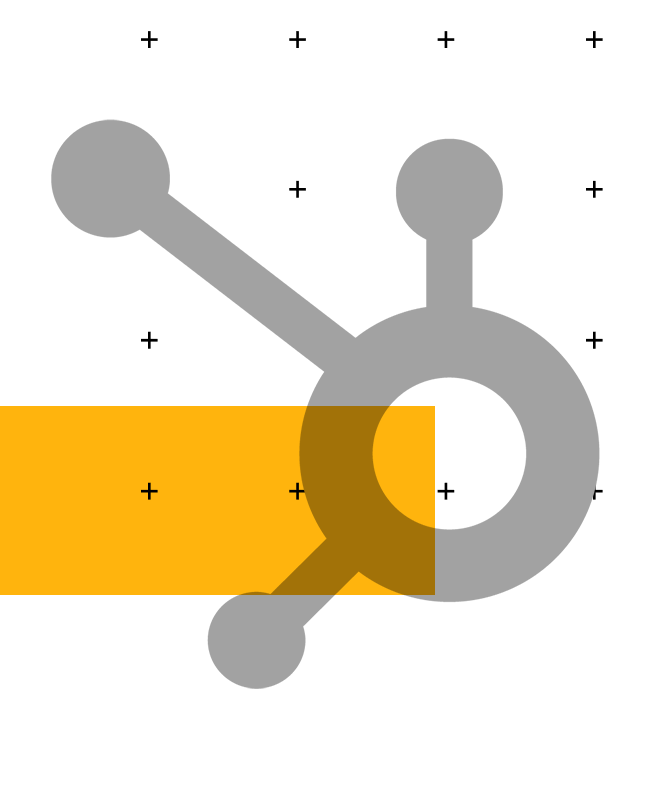




.png?width=115&height=183&name=sade%201%20(1).png)