JackSpot: The most common question I get asked about HubSpot CRM
Jack, our BDM, told us the question he's asked nearly every time he talks to somebody on the sales front - “what should I be reporting on in my CRM?!”

In our fourth installment of JackSpot, we got thinking about all the types of questions I typically get asked when I'm working with people on setting up their CRM systems. One of the things I get asked pretty much every single time I talk to somebody on the sales front is: “what should I be reporting on?”
So obviously, we wrote a blog about it! You can watch our video to find out which report I find the most valuable in HubSpot CRM or jump down to the rest of the blog where we'll explore this type of report in more detail!
How to build probability into deal forecasting using HubSpot CRM
“Companies with accurate sales forecasts are 10% more likely to grow their revenue year-over-year and 7.3% more likely to hit quota” [Source]
A sales or deals forecast predicts what a salesperson, team, or company will sell weekly, monthly, quarterly, or annually
When creating deal forecasting in HubSpot CRM you should be familiar with these two terms: deal pipelines and deal stages. Need to refresh your memory? Here’s a quick re-cap:
- Deal pipelines can be used to predict revenue and identify roadblocks in your selling process.
- Deal stages are the steps in your pipeline that signify to your sales team that an opportunity is moving toward the point of closing.
Keeping track of your deals progress in your deal pipeline gives you a more detailed picture of your projected revenue for a given time; your deals forecast.
In this blog, we’ll walkthrough how to create deal forecasting in HubSpot CRM and how to build probability to provide more clarity into your sales funnel.
To edit or create a new deal pipeline, follow these simple steps:
- In your HubSpot account, click the settings icon settings in the main navigation bar.
- In the left sidebar menu, navigate to Sales Deals.
- Scroll down to the Deal Pipelines and Stages section. Here you'll be able to view and edit the structure of your current pipelines or create a new pipeline.
- To edit the stages in one of your existing pipelines, click Edit to the right of the stage or click +Add another pipeline to create a new pipeline.
It’s worth noting that only Sales Professional users can create multiple pipelines. If you’re not integrated with Salesforce, it’s possible to create up to 20 deal pipelines as a Sales Professional user.
Using deal stages, you can categorise and track the progress of the deals that you're working on in HubSpot. Each deal stage should have a probability associated that indicates the likelihood of closing deals marked with that deal stage.
So how do you calculate your probability to close?
If you’re unsure what the likelihood of a deal being closed, try to think of that percentage in relation to how far down the sales process a deal in that stage is. For example, if your first stage is ‘Appointment Scheduled’, that’s not very far into the sales process, so you could call it 20%. But further down the pipeline, a stage like ‘Contract Sent’ might be right at the finish line, so you could call it 90%. This is a good approximation to help you get started. You can always adjust the probabilities later on if needed.
By default, HubSpot includes a sample sales pipeline with seven deal stages to help you get started:
- Appointment scheduled (20%)
- Qualified to buy (40%)
- Presentation scheduled (60%)
- Decision maker bought-in (80%)
- Contract sent (90%)
- Closed won (100% Won)
- Closed lost (0% Lost)
Depending on your business, you might operate in a different way. To figure out what your deal stages should be, think about every action a lead takes that moves them significantly closer to becoming your customer. Those are the stages. Every stage should represent a victory, a veritable hurdle that your sales team has helped their leads overcome.
If your deal stages represent real progress in that last-mile journey toward becoming your customer, then your revenue forecasts will be far more accurate.
When it comes to working out the probability, as a starting point it’s ok to use estimates like in the example above. However, it’s important to go back and verify your assumptions over time to get a truer representation.
HubSpot gives users access to a Deal Funnel Conversion report that tracks how opportunities move through the stages of the sales process. It will give you an accurate report on the conversion rate at each point, which will inform your deal stage probabilities and make them more accurate
Got a specific question around HubSpot CRM or deal forecasting?
We’ll do our best to answer, as well as identify any areas you can improve on to get more value out of your CRM.