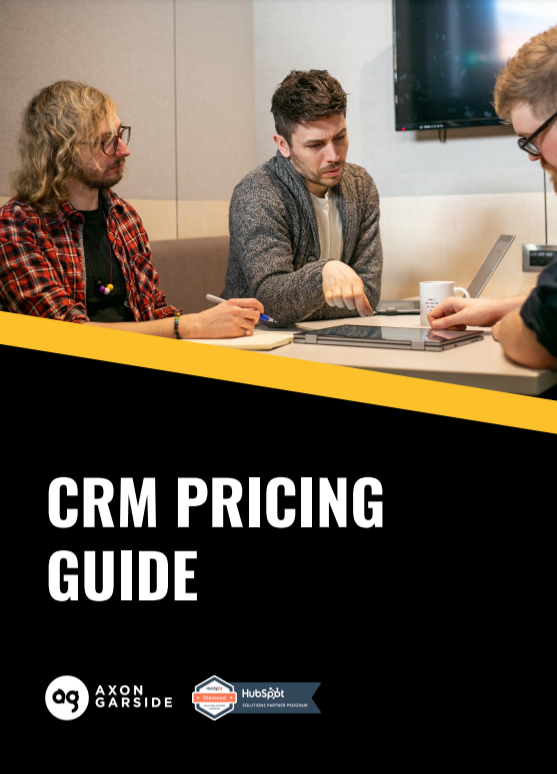JackSpot: How to prioritise leads in HubSpot CRM
Are your sales team wasting time? HubSpot CRM has some great features that will ensure that you don’t miss out on any hot opportunities, or any great leads

Are your sales team wasting time on cold leads? HubSpot CRM has some great features that will not only help you keep track on when to follow up leads, but ensure that your team don’t miss out on any hot opportunities.
In our latest JackSpot video, I talk about the three best features in HubSpot that I use to prioritise my leads.
~TRANSCRIPT~
Hi guys it’s Jack here from Axon Garside.
Back again with another one of our videos about how to use HubSpot most effectively and how to get the best out of it.
Today I’m going to touch very quickly on how to use HubSpot itself from a sales perspective to prioritise and only go after the best leads that you’ve got available to you at any given time.
So, really there are three features inside HubSpot that I use to prioritise my leads.
The first one being task management. Task management essentially allows you to do what it says on the tin: manage all your tasks inside HubSpot.
You set a due date for a particular task, you assign it to a particular person within the organisation, particularly a sales person and the the tool will automatically remind you when the task is due at a set period beforehand (so say, a day beforehand or even a few hours beforehand). It instantly pings you the fact that you’ve been assigned a task as well, as soon as that has been set up for you.
The second thing that I use is lead scoring. While a lot of people have heard of these method, we’re really surprised when we work with existing HubSpot customers, who are paying for either a Professional or even an Enterprise level version of the software, but not taking advantage of lead scoring.
It’s a great system which ultimately means that the best leads that you’ve got get assigned a higher score based on their interactions with either marketing or sales and it ultimately floats the best leads to the top of the pile, so you’re always going after people that are ‘hot to trot.’
The third feature that I use to tie all of these things together is workflows. Workflows build the basis of automation inside HubSpot.
So from a marketing point of view you may use it for email automation etc. And on a low scale version in sales, you may use it for email sequencing it also gives you access to automated task management depending on where things are in their buying journey or where they are in your sales pipeline and it can also then directly route notifications to sales people.
If a lead score reaches over a certain amount and can set a different criteria against people, depending on what they’ve done and how they’ve interacted with your marketing and sales.
So, if you’d like to find out anything about workflows, task management or lead scoring inside of HubSpot and how to use it better then feel free to get in touch with us
Thanks for watching!