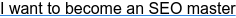Google’s new meta description length and why you need to take action
If you’re not sure what a meta description is & you plan on being successful when it comes to your inbound marketing efforts, I suggest you listen closely!
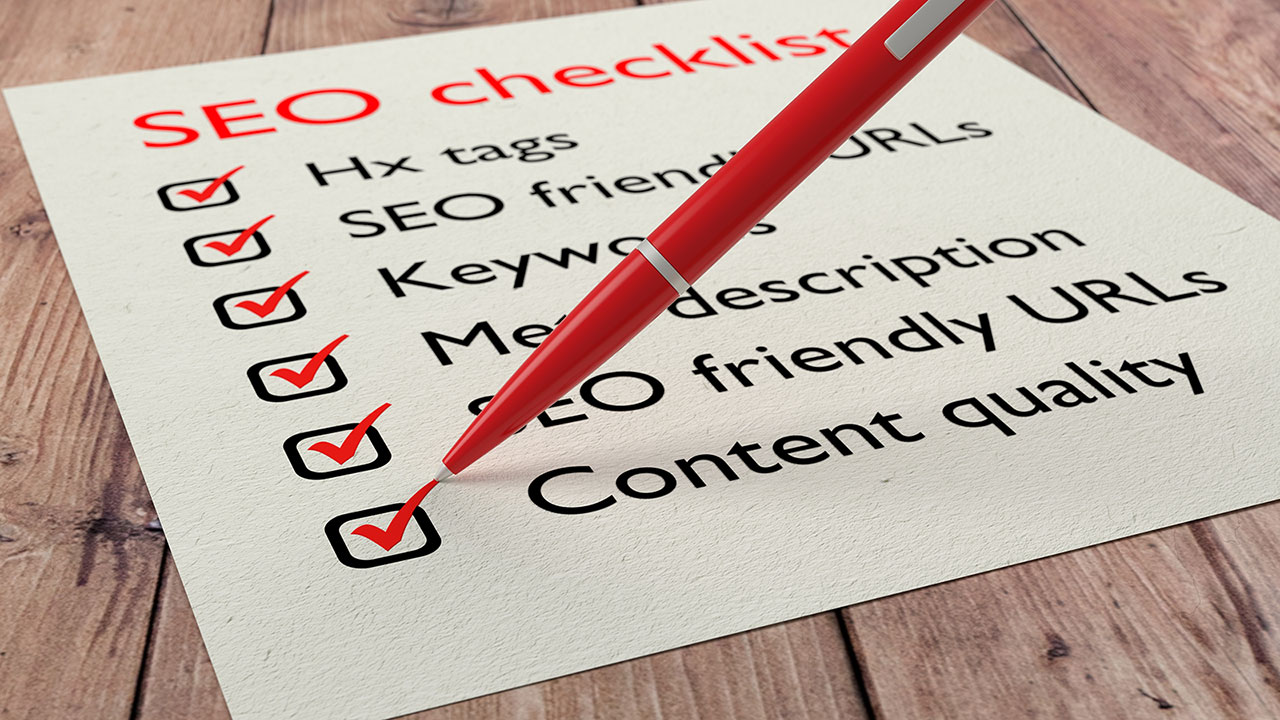
Google began testing displaying longer meta descriptions in its search results in late 2017. It then went on to confirm that it was in fact officially extending the limit of characters it would show in results.
If you’re not sure what a meta description is and you plan on being successful when it comes to your inbound marketing efforts, I suggest you pay close attention!
A meta description is not to be confused with meta keywords. The concept of using meta keywords died off decades ago and if the content management system you’re using still gives you the option to complete them, then it’s definitely time for a new website. They were widely abused so Google just stopped paying attention to them.
Modern content management systems like HubSpot COS and SEO plugins for WordPress like Yoast offer up the opportunity to populate a meta description on the page. They often get overlooked as they don’t appear on the page, rather just in the code in the background, so unless you go digging around in the search code, you’ll never see it. Or more importantly, see that it’s missing.
How do I even know what my meta description is?
Any SEO audit worth its salt will highlight a missing meta description, and the really good ones will tell you when you’ve not included your focus keyword in there either.
It’s widely believed that Google doesn’t rank a page based on its meta description. Perhaps too often the meta description has fallen prey to same spammy techniques as the keywords have, so there’s less weight associated to it. Regardless, the meta description still plays a massive role in your SEO efforts.
When you search for anything on Google, what gets returned in the organic results is the title and description for each of the pages that matched your query. There’s often extra links called sitelinks and occasionally there might be extra content like images or videos, but on the whole the standard returned format is title and then description. This is where your meta description comes into play.
Google will take your page title and make that the clickable link, but it also includes the meta description underneath as an additional ‘sell’ to entice the user into clicking on a result. In the past this has been limited to about 160 characters, but the word amongst the SEO community is this could have been pushed up to nearer double that.
That needs to be taken with a pinch of salt though and there’s several factors to consider when you write your meta descriptions.
How do I structure my meta description for maximum effect?
Firstly is the longer text is often only shown on desktop. For brevity and cleaner results on smaller mobile devices, it’s common to see meta descriptions truncated down to just over 100 characters, so it’s important you include the most relevant text at the start of the description to compensate for this.
The average length that currently gets displayed at desktop is around 230 characters so again aim to get your main ‘pitch’ within that number. And no, you can’t have one meta description for desktop and one for mobile results.
That’s not to say you should stop at 230 characters.
Technology has moved the goal posts
One of the biggest drivers for the increase in the limit is an attempt by Google to be able to deliver results in the form of long snippets which seek to answer the question posed by the searcher, without the searcher actually having to click through to the page. This helps with voice search, where people are querying Alexa for answers and getting the result spoken back to them rather than seeing them on screen.
This seems an abstract aim in the world of B2B, but you need to bear it in mind as search results are likely to adopt this format more and more going forward regardless of intent, so it’s best to get onboard with it.
Keep the meta description super relevant to the page content. Descriptions that don’t reflect the content of the page will be ignored. Even those that appear relevant might also be ignored dependent on what the user searched for.
Google will often modify what it displays in the description, if it feels another snippet from your web page is more relevant to show to the user to qualify why it returned that page in response to their search in the first place.
Google is trying to satisfy the users query as quickly and as fully as possible, returning the most relevant content it can find to guarantee a click through and hopefully another satisfied customer with the service that is Google search.
How much work is involved?
So should you go back and retrofit the new lengths to your content, or just stick with making sure the news ones take advantage of the extra character count?
Going backwards, dependent on the amount of content you have, could be a mind boggling task that you just can’t bring yourself to do, after all where do you start? What do you extend the descriptions with? Do you think that you found the original character length restrictive in the first place so it’s a golden opportunity, or frankly will you struggle to fill the extra space?
Where do I start?
The best place to start is by looking at the pages that rank well already in your organic results, but where your click through rates need improvement. Ignite Visibility did a study back in 2017 that will help you determine an average CTR for the position you’re in. Different queries will vary, there might be lots of ads, business listings, rich snippets etc etc that are pushing your result down so if you find you’re way off form, make sure you do some searching of your own to make sure your placement results in a click through rate as good, or bad, as the numbers say it is.
When you’ve identified suitable candidates for editing, look at expanding them out to the new limit. Don’t just use extra sales pitch! Look at including relevant associated topic keywords as well as this will help searches wading through the results to really hone in on how relevant your content is to them.
We said at the start that meta descriptions aren’t believed to be relevant to SEO directly, but they do affect your click through rate from the results and even your potential bounce rates, and both of these metrics are key ranking factors for Google, so it’s important you take the time to make them in integral part of your writing to support your overall inbound marketing efforts.
 Paul Marshall
Paul Marshall