HubSpot feature spotlight: Analysing your marketing efforts through email reporting
Email reporting: a HubSpot feature that helps you understand how your audience engages with your email marketing efforts and what you can do to improve it.

While email marketing might seem a bit old hat, it’s still an essential strategy in the inbound playbook. As of 2019, half the world’s population uses email - an estimated 3.9 billion people, and remarkably this is continuing to grow, with online statistics portal Statista forecasting 3.5 billion email users by 2024.
So what does this all mean? Simply put, email isn’t going anywhere.
With this sheer number of email users, however, comes an even larger number of marketing emails. Cutting through the noise is difficult, and that’s why it's essential to analyse your marketing emails to understand what is working and what isn’t for your audience.
Fortunately, HubSpot features an excellent email reporting tool, which allows you to understand everything about your emails and how your audience is reacting to them. Let’s look at how you can report on marketing emails inside HubSpot.
What are the email metrics I should report on?
There are lots of metrics to report on with emails, and the most important are those that help you see the success and shortcomings of your overall email marketing strategy. These are: open rate, click/clickthrough rate, bounce rate, and unsubscribe rate.
Open rate
This is a fairly straightforward metric, but a crucial one - how many people are actually opening your emails? According to MailChimp, the average open rate for marketing emails is a little over 17% - but this varies industry-to-industry.
Ultimately your goals here should be based on your current performance and what you would realistically like to achieve. If 5% of your emails are being opened, then doubling it to 10% is a good start. If 50% of your emails are being opened, then maybe you should think about improving other metrics instead?
Click rate and clickthrough rate
The difference between these two terms in HubSpot terms can be a little bit confusing, so here’s a quick summary:
- Click rate refers to the percentage of clicks from all emails sent
- Clickthrough rate is the percentage of clicks from opened emails.
So, for example, let’s imagine you sent 100 emails - 20 people opened them and 5 people clicked a link - you would have a click rate of 5% (5 clicks from 100 emails sent) and a clickthrough rate of 25% (5 clicks from 20 opens).
While it’s not essential to monitor both, you should be consistent with what you report on - otherwise these numbers can be misleading. If you’ve previously reported on clickthrough rates but switch to click rates, the percentages will be much smaller even if more people are clicking on your emails. So our advice? Pick one and stick with it!
Bounce rate
The bounce rate refers to the percentage of emails that were not delivered (out of the total number you sent). This happens when you send emails to people/addresses that no longer exist.
It’s important to stay on top of your bounce rate, as according to HubSpot, ‘Every time you hard bounce an email it hurts your sending reputation a little bit. A great deal of hard bounces can jeopardize the deliverability of contacts that are not invalid, and want your email’. You can keep on top of bounces through managing your contacts in the HubSpot CRM.
Unsubscribe rate
The final metric is easy to understand, but gives us some really useful insights into emails that are causing people to drop out of your marketing funnel altogether - unsubscribe rate. This is the percentage of people who unsubscribed as a result of an email.
You can use this metric to track a few behaviours:
- Whether you’re working contact lists too hard - if you’re emailing the same contacts a lot, you might see the unsubscribe rate creep up with each email - if this is happening you should consider slowing down a bit.
- The straw that broke the camel’s back - you might find a particular email has really annoyed your contacts, causing a high unsubscribe rate. If this does happen, the smart thing to do is take it out of circulation (particularly if it appears in a workflow).
How do I analyse emails?
The email HubSpot feature allows you to analyse your emails quickly and easily. Start by navigating to marketing > email and clicking on the ‘analyse’ tab. See how we do it in our video below:
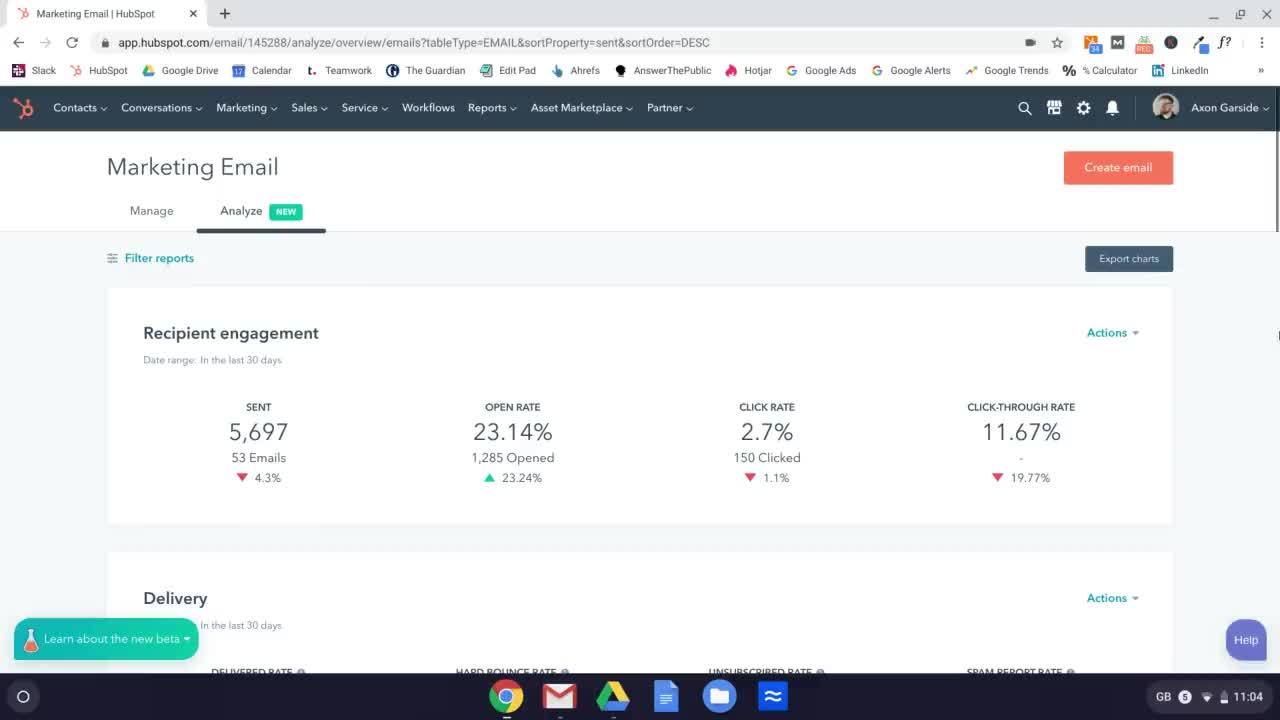
On this page you can see an overview of your email performance, which provides a summary of all the metrics discussed above. On the left of the page you can get more detail on each element of your email performance by cycling through the sections.
Analysing your emails is about understanding what your benchmarks are, and setting a SMART goal based on your existing performance and marketing aims. If you want more visitors to a landing page, for example, and your current emails promoting that landing page don’t have many clicks, then improving the click rate is a good aim.
Check your current performance, and set a goal within a specific timeframe (e.g. 5% by the end of the quarter). This will help you analyse how you performed against your ambition within the given time period.
From this, you can then analyse the results by looking at that particular metric. If your goal was 5% but you only achieved 4%, then look at the emails that performed best and those that performed poorly. What’s the difference between them? What did you do differently in them, and why did your audience react in a certain way?
The email performance graph is one of the best features of HubSpot’s email reporting suite, and will help you answer these questions. This smart tool plots all your emails on an interactive axis against your own average, allowing you to quickly see which emails hit the mark and which didn’t.
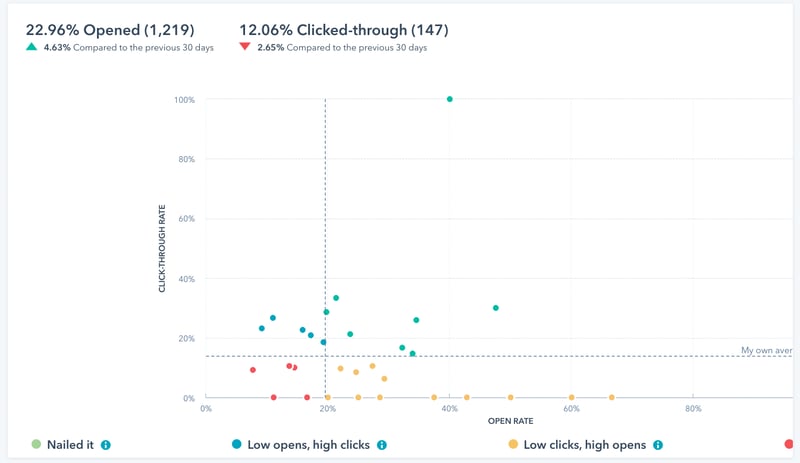
You can see in the example above, this person has nailed a good number of their emails (hooray!) - achieving high numbers of opens and clicks.
Hover over a point in the graph and the name of the email appears - you can then look at these specific emails and optimise others by using the most successful performers as templates.
Remember - every email is an experiment, and it’s good to try different approaches. Ultimately, this means that some will work and some won’t, but by understanding what your audience responds to, you can give your emails the best possible chance of success.
Email marketing is a key tactic in the inbound manual, and the analysis features in HubSpot will help you optimise your efforts. If you’re considering HubSpot for your business, download our ebook to see how HubSpot stacks up against the competition.
 Rob Samuels
Rob Samuels
