Since the pandemic, B2B video marketing has become more important than ever before in helping your business stand out from the crowd. Plus, with 59% of executives stating that they’d rather watch a video than read text, your campaign can really help boost your brand awareness, turning more people into viable leads.
But, in order to up your conversion rate with videos, it’s important to not simply shoot, upload, and forget it. Before publishing a video, ask yourself: is this content accessible to everyone?
While you might not think making your videos accessible is that important, there are a staggering 14.1 million people in the UK living with a disability.
But, what does this mean for your B2B video campaign? What can you do to make your videos more accessible?
Here are 3 key areas to consider:
1. Audio and visual alternatives
Audio and visual alternatives
11 million people in the UK are deaf or hard of hearing. Similarly, there are 2 million people in the UK living with sight loss, with 1/5th of those registered as blind or partially sighted.
In order to make sure that these two key demographics are still able to understand and navigate your B2B video marketing campaign, there are a few things you should consider:
Closed Captions
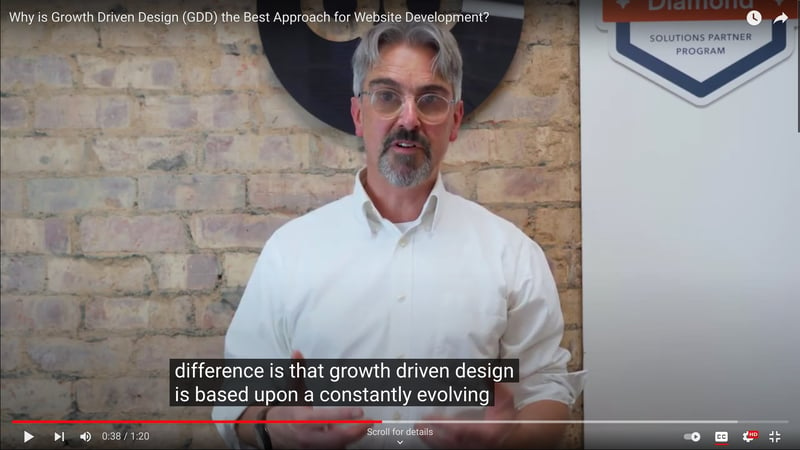
Closed captions are defined by WCAG as "synchronized visual and/or text alternative for both speech and non-speech audio information needed to understand the media content". In short, anything that somebody says on camera should also appear on-screen as a caption in sync with the audio.
Transcripts
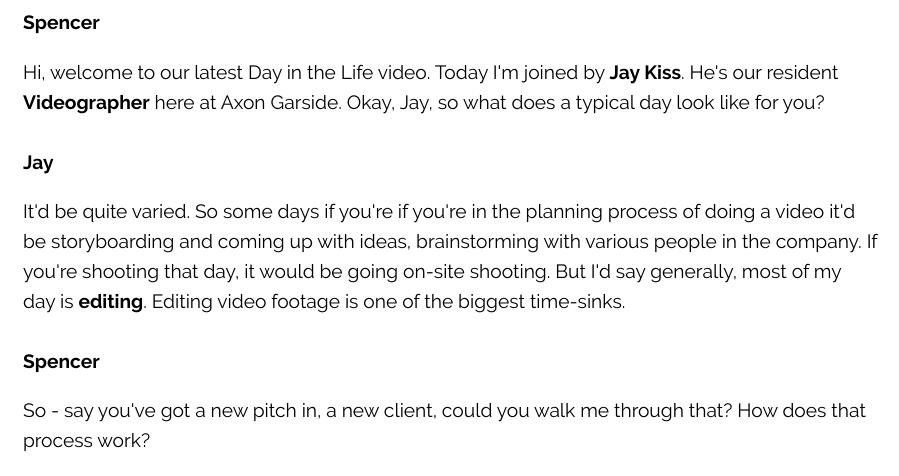
By creating transcripts of your videos, you not only help people with accessibility issues read your content, but any video and subsequent scripts uploaded to your site could help with the overall SEO and searchability of your business.
Audio descriptions
Similar to closed captions, audio descriptions will describe what’s visually happening in your video.
This might not be as relevant for your footage if it’s, for example, a video talking about one of your services or a specific problem. However, if there is anything visual that is not spoken and is integral to making the content coherent, such as in an instructional video on how to fix a car, then audio descriptions may be necessary.
Interpreters
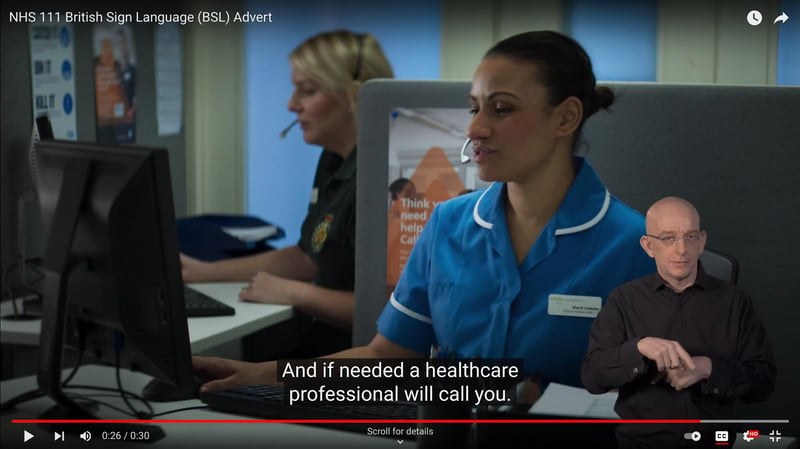
While this is not something that is explicitly necessary to achieve a WCAG 2:1 AA status, if you’d like to go above and beyond for your potential clients, you should consider using interpreters for your video.
This may not be necessary for all of your footage, but if you have any live events or streams, having an interpreter either present or overlaid onto your footage could be beneficial to make your video more accessible.
Colour schemes
When it comes to accessibility, colour scheme plays a big part in who can and cannot view your content.
Unlike your webpages, users won’t be able to manually toggle your video to adjust the colours, meaning they could find them to be inaccessible. If they are using third-party software, though, this can automatically change their view for them, making your video automatically more accessible.
In order to make sure your videos are as easily viewable as possible for a majority of your viewers, make sure that you:
- Use a limited number of colours
- Avoid contrasting colours next to each other (eg. red and black, or blue and yellow)
- Avoid using colour to convey meaning or emphasis - instead, italics or bold text can be used
On-screen elements
While animations can help bring your ideas to life, there are a few things you should avoid that can make viewing your video quite difficult for people with a range of disabilities.
Here are a few things you should consider in post-production, in relation to text and animation:
Text
Although using on-screen text can help you get your message across by highlighting important points that you want your audience to understand, this text could be quite difficult to read or understand based on the user's disability.
When using text in B2B video marketing campaign, it’s important to follow the same rules as you would for general text on your website, such as:
- Size: Unlike the text on your website or social media platform, the text in your video will not be adjustable. Make sure that your text is big enough to be read clearly in multiple ratios.
- Font: You need to make sure that the font you choose is clear and easy to read.
- Complexity: It’s vital that you make sure any text on screen is simple and easy to read. WCAG recommends that any text on your website should be written to a lower-secondary education level max. This means all text should be straightforward and to the point.
Animation
Although transitions and animations may be a key stylistic point in your footage, it’s important to consider the accessibility of any on-screen elements in your videos. Most notably, flashing imagery or content.
WCAG 2:1 recommends that any web page, and subsequently any video, shouldn't contain anything that flashes more than three times in any one second period.
Any videos that contain quick flashes can seriously interfere with a user’s ability to not only view your content but to interact with it as a whole.
Conclusion
While there are other considerations that you should bear in mind when improving the accessibility of your video campaign, the tips outlined above are generally considered to be good practice to ensure that your videos are readable and understandable on a range of platforms.
Making your B2B video marketing campaign as accessible as possible not only helps those with difficulties to engage with your content but also shows a wider audience that your company is considerate in making content for everyone, regardless of ability.






.png?width=115&height=183&name=sade%201%20(1).png)