In the age of video calls, webinars have become a powerful marketing tool, providing a forum for thought leadership while gathering hundreds of potential customers in one convenient digital location. Sound good?
Like many marketing tactics, the theory is great - but executing it can be tricky. While HubSpot can help you with the tools, automation and plug-ins to make hosting your webinar a reality, there is still plenty you need to plan - here’s how to do it.
How to run a webinar in 9 easy steps
- Choose your topic and webinar type
- Pick a hosting platform that does everything you need
- Find the right participants and host
- Write a killer agenda and sign up landing page
- Create your pre- and post-webinar experience
- Promote your webinar
- Organise a dry run
- Run the webinar
- Follow-up with automated nurturing
1. Choose your topic and webinar type
Running a webinar should start with one simple, defining question: ‘so what?’. Take a minute and think about what you’re trying to achieve. Is this a lead-generation exercise, a chance to establish your company as a thought leader in an emerging area, or something your Director cooked up because he attended a fun webinar in July?
Whatever the answer, you need to consider the purpose of your webinar in order to give it the best chance of success. Think about what your target audience wants, as well as what you want to gain from this - webinar attendees are looking for helpful, valuable information on a topic they want to learn more about. This can’t just be an hour long sales pitch.
A webinar can take many forms - from a panel discussion, to a face-to-face interview, or even a one-person tutorial. Each of these has its merit, so think about what you can really offer your audience, and remember that defining question whenever you have a topic idea - ‘so what?’
2. Pick a hosting platform that does everything you need
.jpg?width=1920&name=go-to-meeting%20(1).jpg)
The HubSpot App Marketplace is a wide and wondrous ecosystem, filled with cracking integrations to simplify a multitude of marketing missions. Webinars are no different, with 5 native integrations to choose from: Zoom, GoToWebinar, ClickMeeting, WebinarGeek, and WorkCast.
Learn the pros and cons of these various integrations in our comparison guide >
3. Find the right participants and host
.jpg?width=600&name=AxonGarside_OfficeShots-%20(4).jpg) Getting the right balance of people is key - particularly if you’re hosting a panel-style webinar, or a one-to-one interview. For either of these options, you’re going to need a host - this should be someone who is comfortable on camera, and able to control a meeting, without dominating the show. Think Jeremy Paxman, but less… divisive.
Getting the right balance of people is key - particularly if you’re hosting a panel-style webinar, or a one-to-one interview. For either of these options, you’re going to need a host - this should be someone who is comfortable on camera, and able to control a meeting, without dominating the show. Think Jeremy Paxman, but less… divisive.
For your expert panellists, aim to strike a balance between internal and external expertise. Obviously you want a company representative in there to put forward your business’ standpoint and USPs, but having only internal expertise can make the whole thing feel insular.
Your priority should be to identify and ‘capture’ a strong external expert. Prospective webinar attendees will naturally be weary of your experts waxing lyrical about your company. External (including clients) experts add a level of credibility which you would struggle to recreate independently. This is especially true if you’re looking to target certain sectors specifically.
The second advantage of getting a strong external voice is brand recognition. More often than not, your clients or external expert will have a more recognisable brand behind them making your webinar a more attractive proposition for prospects.
Daft example time: If your business sells sandwiches, and you’re looking to host a webinar about upcoming sandwich trends - think about the different voices who could contribute to this discussion. A spokesperson from The Vegan Society, for example, would have a totally different viewpoint to an artisan baker, or a wholesale distributor. The combination of these viewpoints creates an interesting webinar, and by hosting it you are putting your business at the forefront of thought leadership in this area.
TOP TIP: When picking your ideal webinar participants, draw up a longlist of options. Even if you’re only inviting 1 or 2 people, you should have upwards of 10 options to choose from.
4. Write a killer agenda and sign up landing page

Once you’ve picked your dream lineup, it’s time to think about creating an agenda for the event and building a sign up landing page in HubSpot. The agenda has two key jobs - keeping the discussion on track during the event itself, and more importantly, convincing people to sign up for your webinar.
A good agenda should tie in your various panellists’ expertise into loose talking points that will help outline, but not confine, discussion. Let's go back to the example above - a good discussion point might be the impact of veganism on sandwich trends - but going too niche and focusing on the pros and cons of tofu over seitan will restrict things too much. Try to write an agenda that creates value for your audience and inspires your participants - without giving it all away.
TOP TIP: If you’re running a webinar with a panel, give your hosts some talking points and prompts in case the conversation runs dry. This can be particularly useful during a Q&A session, where it can also help you position your services/offerings in a more
The agenda should feature prominently on your registration page, but a good webinar landing page also needs a few other features to entice potential attendees to sign up. Think about including bios and pictures of the speakers on your page to create a personal touch. A countdown timer is also a good way to add a sense of urgency to the page, and convince people to sign up while they can. Like any HubSpot landing page, asking for contact details is a trust exercise. To convince people to hand over their data, you need to give them value in return. Make it an easy choice for your audience by providing all the key info on the page.
5. Create your pre- and post-webinar experience
A webinar isn’t just about running a live video meeting - there’s plenty to think about before and after the event has finished too. Once you’ve created your agenda and landing page, the next thing to think about it is the journey for the user - from sign up to (hopefully) becoming a customer. Here are the steps to think about:
- Signing up: As soon as someone fills in their contact details on the registration page, what happens next? If you’re using a hosting platform like Zoom or WorkCast, the follow up emails will be automatically generated. If not, you’ll need a registration email and reminder emails - these can be done via HubSpot workflows.
- Landing pages: A little thing that’s easy to forget - what do you do with the registration page once the event is live? If you’ve got a countdown timer, then consider changing the page to say something like ‘sorry you’ve missed the webinar, but fill in the form to get an on-demand version sent directly to your inbox’. This way you can still collect data, after the event.
Once the webinar is done, canned and ready to upload, are you going to gate it, or have it free to view? Whatever option you choose, you’re going to need different page variants for these various stages of the webinar - so have them ready to go from the outset for a seamless transition.
- Post-webinar nurturing: This stage is the perfect time to think about what happens to all those amazing leads after they’ve watched the webinar. What content would they like to see, what offers can you give them? Think about a perfect journey for them and create it using HubSpot workflows. Scroll down to point 9 for more tips on how to do this.
6. Promote your webinar
After all this effort, you want people to see the fruits of your labour - and promoting your webinar is vital to its success. The usual social channels should be your first port of call, but it’s also a good idea to schedule some outbound emails - particularly if you’ve got a deep database of contacts.
As well as sharing on your generic social accounts, consider asking your sales team and product experts to share in their LinkedIn groups too. People in these roles are often highly networked, and their digital presence can be invaluable to the success of your webinar, and give you a leg up in generating sales-ready leads.
Speaking of sales teams, you should also ask them to send invites directly to any relevant leads or prospects they're working with - an event like this could be an invaluable sales enablement tool, and really help tip a prospect over the edge into customer.
TOP TIP: Your webinar will need at least 2-3 weeks promotion - if you’re running a large event, then give yourself some breathing room to promote it properly.
Finally there are lots of things you can do in HubSpot to promote your upcoming event. Use drop-down banner pop ups on key website pages, and consider exit intent pop ups on your bottom of the funnel offers. If someone is thinking about booking a call with you, but isn’t quite ready - they may be in a good position to consider a webinar instead.
TOP TIP: Another simple but effective avenue to promote your webinar is to create a hyperlinked email footer which can be implemented across all teams and help spread the word.
7. Organise a dry run
Whatever style of webinar you are running, it’s absolutely vital to have at least one dry run first. As well as the host and panellists, you’re going to need a couple of people helping run the event behind the scenes, so a practice run will help you iron out the kinks with your webinar team.
Here are a few things to look out for in your dry run:
- Are any of your participants particularly talkative or shy? Will one of them hog the limelight? If so, the host needs to cut through the dominant voices and involve the quieter ones by asking them questions directly.
- How does everyone look on camera? Is one person too far away so you can’t see or hear them? Does somebody have a ridiculously distracting nude self-portrait behind them? This is your chance to get things sorted.
- Does everyone have the tech they need, such as good quality webcams and headsets? You don’t want one of your participants sounding like they’re dialling in from a 19th century public toilet.
- Does everyone - from host, to participants and behind the scenes helpers - know their role and what to expect? The dry run should ensure everyone is comfortable with what they’re doing on the day.
8. Run the webinaR
As mentioned in the previous point, as well as the hosts and participants, on the day you’re going to need a mini production team, depending on the size of the webinar. If you’re expecting north of 500 attendees, there’s going to be a lot of work to do.
It’s a good idea to have somebody managing the event’s time - their main role will be to communicate with the host when they need to move on, and keeping everything on track. It’s also important to have someone monitoring questions and comments, as well as a Q&A session if you’re going to do that.
Finally, if you’re wanting to create an interactive experience, consider including someone who can put up live polls, and run any breakout rooms you might want to include. These features are a nice way to collect data, which can be used for future content.
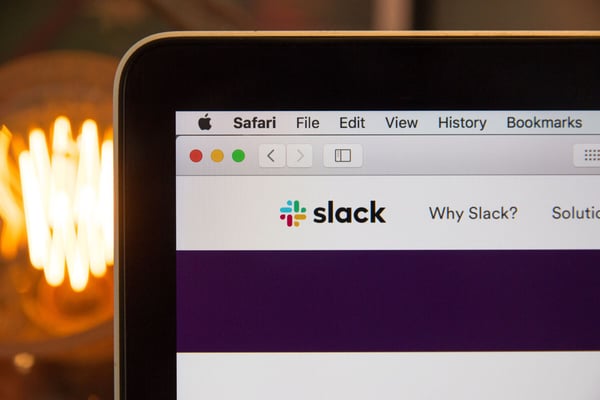
TOP TIP: Have an Instant Messaging (IM) platform like Slack or Teams in the background so the production team and host can all talk to each other on the day.
9. Follow-up with automated nurturing
With your successful webinar in the books, it’s easy to put your feet up and admire your hard work - but the follow up is the most important part of your event. Having gathered and warmed up a number of potential leads, it’s time to put into place your automated nurturing workflows.
Most HubSpot webinar plug-ins will allow you to see whether sign-ups attended the event or not, allowing you to tailor your nurturing around this information. If they did attend, then starting with a Q&A blog from the webinar might be a good idea. For those that didn’t try promoting the on-demand version and see if anyone bites.
At this stage you want to think about turning the interest in your webinar into interest in your product or service - and often this requires carefully thought-out nurturing using content across your buyer’s journey. When you’re planning your webinar, you need to see where it fits in with your existing content strategy, and ensure you have plenty of follow up. There’s no point having a great webinar, with nowhere to go afterwards!
TOP TIP: Mobilise Sales & get on the phones! Start a conversation, be smart, ask for feedback on the webinar rather than trying to sell a product straight away.



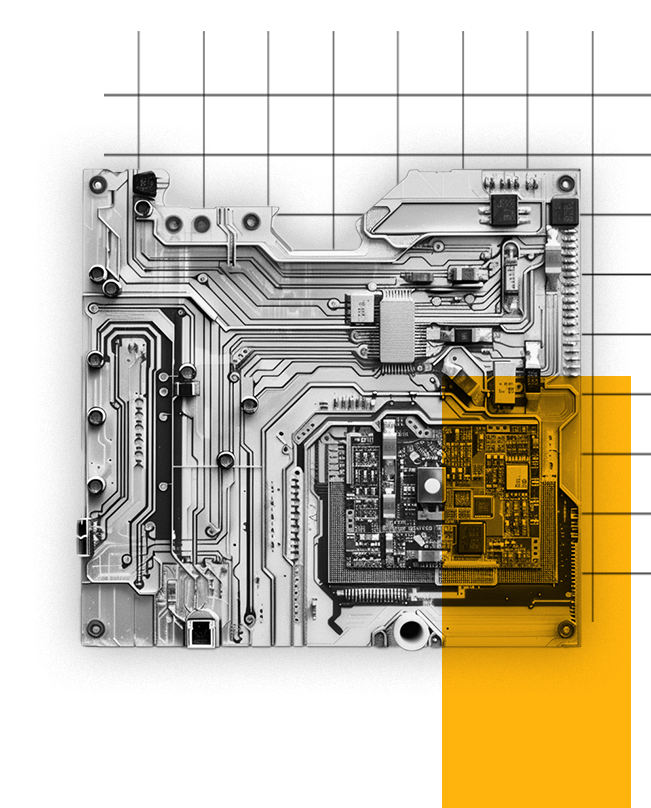


.png?width=115&height=183&name=sade%201%20(1).png)