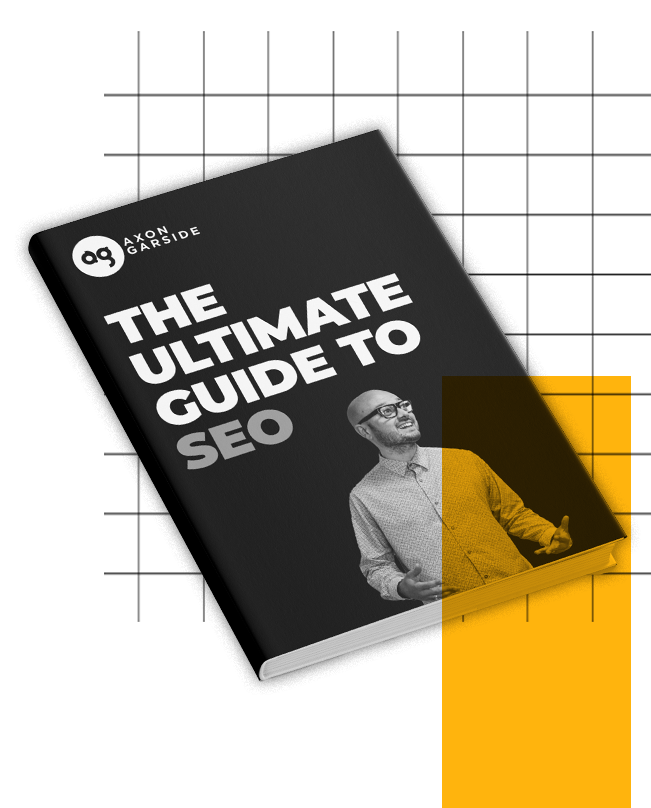Transforming your shop floor for increased production is one thing, but boosting your online visibility presents a whole new challenge.
Trade shows remain excellent platforms for finding new business. However, let's not forget that many of your potential customers spend a significant portion of their time online. In fact, nearly 90% of your buyers turn to search engines to research their challenges and find the perfect provider.
If your business isn't showing up in those search results, it's time to take action.
That's why we've created this comprehensive manufacturing SEO guide. It covers the fundamentals of SEO, alongside valuable tips to help you rise above the competition. Whether you're looking to revamp your existing strategy or build it from scratch, this guide has you covered.
Introduction
If you're in the manufacturing or industrial game, you'll know that being seen online isn't just for retail and cat videos. That's where SEO comes in handy.
SEO isn't some new kid on the block; it's been around pretty much as long as Google has. But here's the kicker: it's always changing.
Whether it's Google's algorithms or the way people search, you've got to stay on your toes. Especially in sectors like manufacturing or industrial where you're not just trying to appeal to Joe Public, but also to businesses and pros who know their stuff.
So what makes your website show up on that all-important first page?
Loads of things, actually. This guide will break it down for you, all with a focus on what it means for manufacturing and industrial businesses like yours.
Good SEO can make a world of difference. It can help you rank higher, get more organic traffic, and basically make sure that the right people find you.
What is Manufacturing SEO?
Manufacturing SEO (Search Engine Optimisation) refers to the process of improving your website visibility and boosting your company’s online presence.
It involves creating content in such a way as to help be recognised and indexed by search engines.
Search engines have a specific way of reading your site, which you need to be aware of when building your optimisation plan. You may have heard the term ‘spiders’ or ‘crawlers’ in reference to the bots that are used to index your site - there is a reason for this!
Bots index your site by following the links that they find in it. They move from page to page, based on the links between each, or on a central linking structure, “crawling” and recording information as they go. It’s easy to think of them as spiders in this way - imagine your site as a giant web, and the bots are following the threads to get where they need to be.
Importantly, crawlers do not actually rank your site. When they navigate your content, they take copies to feedback to the central search engine, where your content is indexed and ranked with other similar content.
As the crawlers don’t see your formatting, when it comes to SEO, a flashy website or impressive images will mean little to nothing when it comes to search engine rankings.
Building your Manufacturing SEO Strategy
Keyword Research
The first step in optimising your site should always be to narrow down the keywords that you want to target. These can be related to the industry you are in, the products or services that you provide, or even a topic that you would like to become an industry leader in. Your first step should be to collect these keywords, with a view to investigating how competitive (or realistic) they may be.
You can find your keywords by asking questions like:
- What do your customers usually look for to find your business?
- How would you describe your products or services to others?
Once you have discovered the core keywords you want to target, research the keywords that you should be targeting. You can check a variety of sources to find keywords relevant to your chosen topic, industry, or service, and using these can help to make the process easier and faster! Free resources like Answer the Public or Keywords Everywhere can help suggest related terms, and you can also use tools like AHRefs and SEMRush which offer full SEO reporting and keyword analysis for a monthly subscription.
Keywords can be prioritised by the search volume. This tells you how many times per month a keyword is searched for online. It can be tempting to think ‘the higher the better’, but this isn’t necessarily the case. High-volume keywords are likely to be extremely competitive, and harder to rank for in the long run. They also aren’t always accurate, or geared towards lead generation. Just because someone searches for a "CNC machine", doesn't mean they're ready to buy one. They could be researching options, comparing brands, or even looking for used equipment. While keyword tools like HubSpot offer search volume data, it's crucial to understand the intent behind those searches.
That's where long-tail keywords come in. These are more specific phrases with lower search volume, but they indicate higher purchase intent. For example, someone searching for "buy high-precision CNC milling machine with same-day shipping" is much closer to a buying decision than someone just browsing "CNC machine." By targeting these longer, more specific keywords, you attract potential customers who are actively seeking what you offer, increasing your chances of conversion.
It can be tricky to narrow down your keywords, and it’s best to focus on a number of long-tail keywords as well as shorter ones to ensure you are covering what your potential customers want to find. The most important thing to remember is that you are matching your keywords to the intent of your potential customers. It’s all very well and good trying to rank for a competitive keyword, but if that keyword isn’t relevant to your business or doesn’t result in leads, it’s ultimately pointless.
Top Tip: Check what your competitors are ranking for to see if there are any keywords missing from your own strategy. This way, you have an understanding of what the most targeted phrases are in your industry and can look for gaps in your competitors’ strategies.
Find out more about choosing keywords in our blog.
Topic Clusters
Once you have figured out which keywords you want to target, you should start organising these into ‘clusters’. This allows you to group together multiple long-tail keywords around a central theme.
You can then start planning a long piece of content covering your central keyword, and then ‘cluster content’ that links to this, offering more authority and an easier, more user-friendly read. It sounds complicated, but it’s easier than you think.
Imagine it like this:
.png?width=450&height=318&name=2020%20-%2005%20-%20Axon%20Garside%20-%20Ebook%20-%20SEO%20Guide%20(New%20Address).png)
Coming back to “CNC machine” example, the central theme of the pillar page could revolve around CNC machine maintenance, and the cluster content can expand on various sub-topics.
As Google (or any other search engine) crawls your site, it will find these links and understand your site as a hub of information on your main topic. This improves your chances of ranking well, as your site is deemed more informative. The idea of cluster content is relatively new in the SEO world but is becoming more and more popular. Many of Google’s recent algorithm updates are focused on connecting the user with the most informative content, and a cluster strategy helps the algorithms to determine this more easily.
Site & URL Structure
Rule number one of SEO - make sure people can actually use your site. It seems basic, but this always seems to fall by the wayside when optimising sites, in favour of keywords, linking, and tagging. However, the purpose of your site is not to be read by bots, it’s to be read by people!
Your site should be easy to navigate, and all pages should be accessible. This means no hidden back-end pages and an easy menu structure.
Consider your URLs in terms of usability and SEO. When possible, you should use your main keyword in your URL. You should also make sure that it isn’t too long - ideally, it should be easy to read and tell you something about the page. For example:
https://www.axongarside.com/blog/topic/marketing
It can be tempting to optimise every category page and every sub-page for your chosen keyword. However, this can do more harm than good. No one wants to read this URL:
www.example.com/coffee/colombian-coffee/roasted-colombian-coffee/roasted-Colombian-coffee-history
Too many keywords can kill your user experience and also doesn’t look good to Google. Try to format your pages so that they helpfully lead to your content, not so they have as many keywords as humanly possible.
Page Speed
Have you ever waited for a page to load and then given up? Nearly half of site visitors jump ship if a page takes longer than three seconds to load, which is a staggering number when the average page load time worldwide is 8.66 seconds.
Speed has a huge impact on how Google views your site. The latest algorithm changes have been consistently shifting to providing a better user experience, and if your site loads faster than another, you have the advantage. Google specifically says that its goal is to “connect you with useful information as quickly as possible”, making page speed an absolute priority in your SEO strategy. As of November 2019, Google also rolled out a speed test functionality in Search Console, making it easy to check which pages are slow, moderate or fast on your site.
You should also tailor your SEO in relation to the rising popularity of voice search. Comscore speculated that 50% of searches will be voice searches by 2020, so it’s essential that your site is optimised for this, and speed is a huge factor. Voice assistants such as Google Home and Amazon Alexa tend to choose results that load 52% faster than the average page.
There are a range of ways to improve the page speed of your site. These include resolving page-level issues, as well as server-level problems that are a little more complicated. At page level, you can ensure that your images are the correct size, and are compressed to a format that reduces strain on the server. You can compress images using your image editing tool, or if you are working with WordPress, you can use plugins like Smush to compress and optimise all images on your site. Alternatively, you can find a site builder that compresses images automatically to save time.
Top Tip - To improve site speed, you can also choose to lazy load your images, which means that they don’t appear until the site visitor scrolls down. This reduces demand on the server and ensures that images are only loaded when they’re actually needed. Your site visitors won’t notice - we promise!
Responsiveness
A main element of your SEO strategy should be to make sure that your site is responsive. This means that no matter what device, browser, or screen size your visitors are using, they should be able to clearly access your content, and it should fit the screen.
The easiest way to check responsiveness is to just resize your browser window, or zoom in. Does your menu move so that it fits the screen? Does your text rearrange itself? If so, great! You have a responsive website.
This has become even more important in recent years - Google’s crawlers use mobile-first indexing for all new sites as of July 1st, 2019. This means that no matter how good your site looks on your desktop computer, it means nothing for your SEO if it can’t be read on mobile. A good way to check this is on Google’s own tool, Mobile-Friendly Test.
Most site builders now offer responsive templates, like WordPress, HubSpot, and SquareSpace. However, you should beware - mobile-friendly is not necessarily the same thing as responsive design, and you may find that some site builders are not as good for this as they seem on the surface.
Sitemap
Let’s clear one thing up right now - your sitemap is not the be-all and end-all of getting indexed by Google. Search engine spiders will decide which pages to crawl based on the links within your site, not the pages that you list in an XML file. However, this doesn’t mean that having one is pointless.
You should view your sitemap as a way to show Google (or any other search engine) the pages that you deem to be high quality. You can then submit this through tools such as Search Console to ensure that it’s read and compared against your crawled pages. Sitemaps are really useful for large sites, as you can tell search engines which pages they should be paying attention to. You can also identify when pages were last modified - a helpful feature to let Google know that something has changed, and the page should be re-crawled.
Robots.txt
Your robots.txt file is vital for your SEO efforts. This file enables you to exclude pages that you don’t want to be read by Google and set rules for various bots.
Under Disallow, you can list any pages that you don’t want Google to crawl. These can be pages with little to no content, pages like your privacy policy or terms and conditions, or any pages that aren’t necessarily useful for your SEO. It’s also a good idea to point to your sitemap in your robots.txt file, to gently push crawlers in the right direction.
You can also use an ‘Allow’ directive in your robots.txt file. This means that if you have a parent page that is disallowed, you can still ask Google to crawl one of the subpages by submitting it under ‘Allow’.
Content Creation
As we mentioned previously, the main focus of your SEO should always be content. Creating high-quality, readable, and informative content not only encourages site visits and helps to provide a good user experience, but it’s also the main ranking factor that Google uses to index your site.
Using your Keywords
When crafting content, make sure to use the keywords you identified earlier to signal that the page is about your chosen keyword, phrase or subject. However, it’s very easy to go overboard! In the early days of SEO, using as many keywords as possible on a single page helped to gain rankings quickly and easily, but after the Panda update of 2011, those tactics just won’t fly anymore. Panda signalled a huge shift in how people thought about SEO and cracked down on some serious content issues across the web.
Your keywords are there to inform your content and to signal what it’s about, but they shouldn’t be used as a crutch, or as a way to ‘cheat’ your way to the top in Google. Sure, you can include your chosen keyword in every sentence, but this isn’t written with your readership in mind. More helpful is to think about your keyword density. This allows you to measure the percentage of keywords in comparison to the amount of text on the page, showing you whether you have used enough keywords to inform the text without screaming “SPAM” at the search engines. Lots of SEO specialists recommend 1-3% density, but it’s important to stress that density should not be your focus. Your content should be readable and natural, and keyword density should be something that you use to check whether you have gone too far. If you’ve written a great piece, check it over and find it has a density of 25%, unfortunately, it’s not as great as you may think!
Duplicate Content
Some estimates claim that 29% of content online is duplicated, a surprising figure that needs to be massively reduced. This refers to stolen content, where sites have copied and pasted from another. Tweaking the content slightly doesn’t get you out of trouble either - Google’s algorithms are smarter than you think, and will pick up that small changes have been made to copied text! Your website content should be optimised, natural and original. Duplicated content from another website can cause you issues in the search engines, issues with your customer base, and even legal issues, so steer clear.
Duplicate content issues don’t just revolve around swathes of stolen content - they can happen accidentally on your website too. Your CMS can throw up multiple versions of the same page, or incorrect redirects can show two varieties of each page too. These issues can seem tricky to resolve, particularly if URLs on your site are different according to session ID, search, or other parameters. Ensure that all of your redirects are correctly in place, and when possible add a canonical tag to ensure that duplicate pages are not being crawled.
Alt Tags
An alt tag, or alt attribute, is a piece of HTML code that applies descriptive text to your images.
These tags are important, and not just for SEO purposes. Alt tags enable you to describe exactly what is in the image you are presenting, which makes it more accessible for screen readers and browsers that struggle with images. This means that even without the image itself, readers can still get a clear impression of what is being presented. In SEO terms, this is a great opportunity to show search engines that you are providing relevant content by tagging appropriately.
It can be tempting to tag our images with lots of keywords, but this still counts as keyword stuffing and is not recommended for your SEO strategy. When adding alt tags, you should ensure that your tags are helpful, relevant, and not overly descriptive, so that they are easy to access and read.
Metadata
Your metadata signposts your page to the search engines, adding information to tell them exactly what it’s about. The meta title is vital for your website’s first impression, as it appears in the search results, and when your page is linked somewhere else as a preview. It also appears in the tab on most browsers, so it’s essential to make sure that this describes the page effectively.
When you’re crafting title tags, consider:
- What your keywords are for the page. These should be included at the beginning of the title tag, so that they are prioritised by the search engines.
- What the page is about. Your title should describe what the visitor is going to see when they click on your page so that no one is surprised when they land on your content.
- The length of your title tag. You can run it through this checker to make sure that your title and description are visible in search results.
- Your brand. You should try to include your company name so that your pages are recognisable, and follow guidelines for naming pages.
Link Building & Authority
Ah, link building. Probably the number one most asked about element of SEO. There was a time when thousands of links to your site meant a good ranking, and many still think that this is the case, judging from how many people are still buying backlinks for their site.
In the modern digital landscape, many SEO and marketing agencies are keen to offer ‘link-building’ without going into too much detail, basing their efforts on directory submissions and online registers.
This kind of link-building does very little for your website SEO. Google has stated in the past that links are one of the main three ranking factors that are taken into account, but more importantly, these links must be relevant, useful, and earned. There are certain types of links that you need to attract, and there are ways of obtaining them that don’t involve spending hundreds of pounds on dodgy online sites. Luckily, we’ve broken down some things to consider in your link-building strategy!
Blogging
You can build links to your content organically by blogging! If you’re creating content that’s informative, interesting, and relevant within your industry, it’s likely that people will find, share, and link to your content. If you’ve optimised your content correctly, using some of the tips that we have told you, then the chances of this happening are much higher.
Keep an eye on trends within your industry, too - if there’s something that everyone is talking about, make sure you talk about it too! Blogging is a great way to gain traffic, increase engagement and build links, and it should be one of the main considerations in your SEO strategy.
Local SEO
It can be tricky to rank in your local area, particularly as organic search doesn’t offer the same geo-targeting that Google or Facebook Ads can offer.
However, there are ways to ensure that you are targeting your SEO specifically for your location in a number of ways.
Google My Business
Having an up-to-date business listing on Google is essential for your manufacturing business.
You can set up a listing in minutes, with details such as your address, services and opening times, so that potential customers can find information about your manufacturing company with ease. You will have spotted business listings yourself when you search - they appear on the right-hand side of the search results and offer a snapshot of a business that fits your search.
Your business listing will increase the chances of you showing up in local searches and also help to connect your business to your location. Customers will also be able to find your business quickly and easily, and your listing can offer call functionality, messaging, and the option to leave reviews!
Make sure you add images to your business listing that are representative of your brand. Bold, eye-catching professional images can be the difference between a customer choosing you or another business!
Also, make sure to include your company address in your website footer to signpost where your offices are located. This helps further situate your business in your local area.
Targeting Areas
You can also target areas more directly in your content creation. If someone is looking for a business in their area, they are likely to type the area, city, or town within the search phrase.
For this reason, it’s a good idea to mention the area within the content a few times, in the same way that you would mention a keyword. Don’t go too crazy with this, as readers like to see excessive repetition of locations even less than they like to see keyword stuffing, but 1-3 mentions help to target your chosen area a little more specifically.
Building Local Links
Another way to boost your local SEO is to focus your link-building on your local area. You can do this through directory submissions in the area of publications, and you can also take on guest blogging for local businesses, as well as introducing partner links.
If you work closely with other businesses in the area, why not add a partner badge to your site and theirs? This way, you can signify that you work closely with other trusted businesses, and potentially boost traffic for both sites. Be careful with this - signifying that you have a partnership with another, similar business is a good idea for your SEO, but excessive link exchanges for the purposes of better rankings will be detrimental.
Black Hat SEO - and Why Not to Use It
“Black hat SEO” covers a range of SEO practices that can get you into real trouble. Here are some of the main offences:
Hidden Text
You wouldn’t think it happens, but it does. If you have the brilliant idea of typing up a lot of keywords, placing the content on a page, and then matching it to the background of the page so that there’s content without sacrificing the aesthetic of your design, congratulations! You’ve discovered the oldest and worst way to get keyword spam onto your website.
Google is not stupid. It knows when there is invisible text on your site, and it knows when you have tried to cut corners in your SEO strategy. The same applies to hiding content within the code of your website, so don’t be tempted by this method either.
The hidden text doesn’t appeal to your site visitors either, as they can highlight and see that there is more content on the page. Hiding anything, but particularly content, doesn’t make your site or your business look particularly trustworthy, and can therefore damage a lot more than your rankings in the long run.
Paid Backlinks & Link Exchanges
As previously mentioned, link exchanges can get you into trouble with Google. It’s okay to link to sites that you have a partnership with, are an affiliate of, or if you just find their content interesting in your industry, but if you receive an email that says “You link me and I’ll link to you”, delete it! This type of link exchange creates a host of problems, including irrelevant, low-quality links that can (and will) be classed as spam.
The other issue is paid backlinks. Some sites offer schemes where you can pay a large amount of money to get hundreds of backlinks from “good authority” sites. This is extremely damaging to your SEO. The quality of your backlinks should always be at the forefront of your mind, and if you are getting backlinks from untrustworthy sources, that are not relevant to your business, they will ultimately harm your rankings. Websites that are found to have been either selling or purchasing links can face a hefty ranking penalty if caught, so don’t risk it!
Irrelevant Content
Your site should consist of relevant, useful content that is based on your industry and your products or services. There is no point in posting content solely to rank if the rankings do not help you. This also applies to redirects from high-ranking pages to your own. If a searcher clicks a link expecting to read about one topic that is unrelated to your site, they do not want to be redirected to your own. Even if a keyword has a lot of searches, if it isn’t related to your business, don’t try to rank for it.
You can read a further breakdown of the many black or grey hat SEO techniques here.
Monitoring your SEO
Once you’ve optimised your website and created high-quality, useful content for your readers, it’s important to understand that your SEO strategy doesn’t end there. Keeping on top of your optimisation efforts is important, as Google rolls out between 500-600 algorithm changes per year.
You need to be able to stay up to date with these changes and understand how to tweak your SEO to follow any updated guidelines or best practices. There are a few ways you can do this - you can hire an agency to monitor results for you, or you can go it alone. With the correct tools, you can keep track of your efforts over time.
Keyword Ranking
The first and most obvious method to keep track of your progress is to check your keywords. If you have optimised your site correctly, then the keywords that you selected at the beginning of your strategy should begin to improve, and you can check this through tools such as AHRefs and SEMRush.
Be wary when checking for yourself - Google takes into account your previous searches, as well as your location and any additional information it can get from your Google account. To combat this, you can search for your chosen keyword in an incognito browser - be sure that you have logged out of your Google account and that you have cleared your history and cache. These results will still be biased to your location, so take them with a pinch of salt!
Organic Traffic
If your SEO is beginning to take effect, you should see an improvement in traffic. Monitor your Search Console account to see whether your organic impressions and clicks have risen, and this is a good indicator that you are being found online. Search Console also offers the opportunity to check for errors on your site, monitor links, and see what search phrases your website is being found for. It should be one of the most important tools in your arsenal for monitoring your optimisation. You can also monitor traffic using a tool like HubSpot, which also lets you know the key phrases your content is ranking for, per page.
The following tips for designing a website will improve the usability of your site and therefore its effectiveness in generating online leads.
Bounce Rate
Are people staying on your website when they find you organically? Bounce rates track how many people go on to browse your other pages once they have viewed one, and can sometimes be quite high. You should always consider your bounce rate in relation to the time that people spend on the page. If your page has a high bounce rate, but people are spending 5 minutes on the page, then they are clearly reading your content, but just not browsing the rest of the site.
This isn’t necessarily a bad thing! Someone could ‘bounce’ from your page, but call you, visit your business, or even have you in mind for a later purchase. It’s a good metric to keep track of to see how engaging your content really is.
Reporting
It’s a good idea to set up some kind of reporting to keep track of your SEO efforts. You can do this within Search Console or Analytics, by setting up a weekly or monthly report to your email address (there’s more about reports here), or you can utilise software to streamline the reporting for you. We use HubSpot, but there are a variety of other tools that you can use to get reports based on traffic, keyword rankings, and more.
Algorithm Updates
Finally, remember to keep an eye out for Google algorithm updates! There are frequent algorithm updates that can have a huge impact on your SEO, and when an update hits, it’s best to act fast. You can follow blogs like Moz, SEMRush, Search Engine Journal, Yoast, and of course, us to stay up to date with news in the world of SEO, and we’d recommend that you check often for any noticeable changes in position.
Manufacturing SEO will Improve Results
Getting started with manufacturing SEO can be a daunting task, but will ultimately pay off in organic traffic, increased impressions, and hopefully conversions! Many businesses turn towards an agency to provide expert SEO services and detailed reporting.
If you do decide to go it alone, keep some things in mind. Firstly, SEO is a slow process. It will take time to see results, and you will only start to see small improvements 4-6 months into your strategy. Keep track of Google updates, add content, tweak old content, check your reports… you need to be in control of your optimisation, and aware of how your site is performing, in order to play the game. Every website on the internet covets that number one spot, and the only way to get there is to know your industry, your customers, and Google’s guidelines, inside and out.