With research showing that a staggering 95% of viewers could remember a brand's message after they watched a video on them versus just 10% after simply reading copy, more and more B2B companies are realising the value video can add to their marketing.
...But why is video so powerful?
Unlike other media, video can offer a snapshot into everyday life in your company, or even easily explain a key product or service your company offers. Whatever industry you’re in, video has the power to propel your business and sell your products or services by showing your value, not simply telling them.
However, for the video to deliver results, it’s not as simple as pointing your camera, shooting something, uploading it to the internet, and hoping for the best.
59% of senior executives say they would rather watch a video than read text.
In order to produce high-quality videos that will perform well for your business, they need to be well planned, shot with the right equipment, and marketed with your ideal audience in mind.
Obviously - there’s a lot of room for potential error.
To create your video, there are two routes you can go down - producing your videos in-house or via working with a videographer.
Whether you are working internally or externally, in each stage of production it's important to consider the following steps..
Terms we’ll use: Explained
Getting started with video marketing is tricky enough without being bombarded with technical jargon. We don’t want to add to your confusion! So, before you get stuck into the production process, here’s some of the key terms we’ll use throughout this guide, explained.
- A-roll - This is the main footage of your video, the primary footage used.
- B-roll -This is supplementary footage, used on top of your A-roll to add another dimension and depth to your final film. This can also be used to highlight elements - be it a close-up or in use shot.
- Colour grading - The art of colouring your film footage, effectively painting on top of your footage to alter the colour scheme. This allows you to change the visual tone of your video, making it more cinematic. This will be an important factor in post-production.
- Background - Be it a tidy wall or a pull-out piece of material, a backdrop is displayed behind your speaker or subject in the shot - giving a clean and professional background while you film.
- Foreground - This is the main subject of your shot. For your videos, this is likely going to be your speaker.
- Aspect ratio - The viewed section of your video. 16:9 is the standard, but you will also find 9:16 used as a social media standard. 9:16 = 9 units wide by 16 units tall.
- Storyboard - This is a detailed shot for shot plan of the video before you start filming and can be drawn or written.
- Rule of Thirds - This is a general rule to stick to when planning shots and will help to position your subject in the frame and keep it aesthetically pleasing, splitting the frame into 3 sections and working shots around that.
- Talking head - A video primarily focused on a person talking, addressing the camera with the subject up close.
- Talent - This is anyone that is starring in your video. In most cases, this will be one person.
Step 1: Pre-production
No matter how keen you are to get going with your video project, you need to understand a few basic ideas about what you’re filming, as well as what you’re trying to accomplish. Ideally, this video will be part of a wider content plan, designed to pique potential clients interest as you attract, engage, and delight them with your knowledge.
But, before your videographer grabs their camera, it's best practice to plan the video, create a script, and prepare your team.
Big ideas
Before getting started with your B2B video, it's important to understand the type of video you’re trying to produce for your business. For example, the process for a case study video is entirely different to that of a brand video.
Before talking to anyone, it’s key to have a general idea of what video asset you’d like to produce, as well as how this could potentially help build on or support any current campaigns you’re working on. Not only will this help you decide what your asset needs to be, such as a factual video explaining how to use your product, but can help you decide what information needs to be included.
Planning and logistics
You’ll need a clear idea of what you want to film and what is possible to achieve given your budget.
In order to have a clear idea of what results you will be able to gather from your video, you’ll need to determine:
- What's the subject of your video and what are you trying to achieve? Whether it’s a broad topic you’re summarising or a niche area of interest that your persona might not be aware of, understanding what your video is about and how this aligns with your companies goals will give you a clear insight in what you want to achieve with this video.
- Do you have the right equipment available? Depending on the size of your video plan and the budget, understanding the ‘right’ equipment for the job can be key in getting the best results for your asset.
- How long do you want the video to be? The decision here is figuring out if you want this asset to be a multi-video project or a single, stand-alone piece? Ultimately, studies have shown that in 2021, shorter videos perform better than longer ones - with the average video coming in at around 2 minutes.
- Who are you filming (and are they prepared)? While who is talking might seem like a small detail, it can be the making or breaking of your video. When selecting your speaker, make sure they are comfortable being on screen and come across well. While conveying the right information is important, how they convey that information in a friendly and approachable manner is also key to a successful video.
- Do you want to use b-roll footage? B-roll can add extra depth to your video, but for your B2B project, this doesn’t need to be explosions, dancers and acrobatics. Adding something as simple as close-up shots of hand gestures or over-the-shoulder shots of your team working on a project can help to bring depth to your final edit.
- Where will this be shot? Whether it’s in the office or on location, plan where your video will be filmed, as this will be included in the background. If you want to film on location, you may need a permit or permission from the landlord.
- Can your team realistically achieve the video you’re planning? This is especially important if you’re imagining a high-budget, promotional video, as if you don’t have any one of your team who is experienced in video, it’s unlikely to become a reality. This is not just down to their experience, but also can be due to other limitations, such as what editing software you’ll be using or the camera equipment you have to hand.
- Where is this video going to be hosted? Depending on where you want to host this video, you need to consider not only a variety of copyright laws but also the aspect ratio of your footage. (This can be vital information, if you’re planning on sharing to social media, there are certain criteria to be taken into consideration, format, video length, subtitles etc).
- When is the deadline? Like most projects, without clear guidance or proper planning, any stage of production can easily over-run, leaving you and your team working overtime on an asset no one is entirely happy with. A good rule of thumb is to always overestimate the time you’re spending on video. Especially if this is your first video project, add an extra week onto the timeline to account for any snags or mishaps that may occur along the way.
- Have you got the budget? Like other projects, in order to complete them, not only do you need the right equipment, but you also need the right budget. If you’re wanting to trial some videos, the upfront cost of buying or hiring equipment might be overwhelming and extremely costly. Plus, you need to consider the time you would have to spend learning the different processes. Realistically, it could take you a minimum of a month to learn how to use all the equipment properly. Here, it may be worth considering working with an agency that specialises in video production that can provide the expertise and equipment for you.
Storyboarding
Once you’ve addressed these questions, then here you’ll be able to start figuring out what it is you want to actually shoot and how you want your video to look in the storyboarding process.
Although in film storyboarding is typically an in-depth process within the entertainment industry, depending on your type of video, this can be a significantly lighter process.
For a talking-head video, for example, you may want to make basic notes for your speaker to follow, such as this:
Yet, for a more complex, shot-driven narrative, you might want to make a shot-by-shot breakdown, such as this:
However you decide to plan your video, it’s important to take into consideration how you want the video to look and feel. While you can make edits during the post-production stage that will alter the look and feel of your footage, ultimately it’s important to make your footage as good as you can in its raw form.
During the storyboarding phase, take into consideration:
- The background of your shot.
- B-roll footage.
- Any animation you’d like to include.
- The music you may need to license or any copyright-free songs.
Preparing your team
As you begin to create a concept for your video, it’s important to think about not only what and who you want to film - but who’s going to help you film it.
For inbound marketing, while the speaker is the most important, depending on what you want to achieve, you’ll likely need to have multiple people to help you film.
If you’re shooting a talking head video and have adequate knowledge of setting up your camera, lighting, and sound, you can probably handle this yourself. If you’re looking to do a more comprehensive video shoot involving multiple locations, people, and cameras then you will require more hands in order to be efficient on shoot day,
Even if it’s a simple set-up, it can generally be helpful to have a second person with you. Whatever their role, even if they’re asking the questions during a case study interview, as this can help you to focus on operating the camera equipment and focus on the task at hand.
Step 2: Production
It's finally shoot day! You know what you want to film and how you want to film it, but what other elements do you need to consider?
Setting up the shot
Camera Settings
While you can record on your iPhone, ultimately you won’t get the best, most professional image of your company achievable. Realistically, you should consider using a high-quality camera, such as a DSLR, to achieve a clear, crisp image.
If you’re using a DSLR, however, it’s vital to have an intermediate understanding of your equipment before you come to the shoot. Fumbling around with your camera settings when you should be filming your video can be a detriment to you and your company, as it can waste valuable time, money, and resources.
Unsure how to best use your camera? Ultimately, it would be useful to get the help of a videographer on your team, who knows how to manipulate the settings on your camera to capture the best shot as there may be situations and locations where you can't use your run of the mill settings.
Camera equipment
While you can record on your iPhone, ultimately, you won’t get the most professional image of your company. Here are some recommendations of equipment for making the best quality video for your business:
- Camera: Sony A7III / Sony A7SIII / Nikon Z7 III / Canon 1DX Mark II - Any of these DSLR / Mirrorless cameras will offer everything you need and more for your B2B video projects - no matter the video type.
- Lens: Camera appropriate Zoom lens - If you’re just starting out and don’t know how to fully utilize a Prime lens, we’d recommend you look into a high quality zoom lens to pair with your new camera, along the lines of a 24-105 G master if you’re planning on going with Sony.
- Tripod: Fluid head tripod - Having a decent tripod is so important to get the high quality look you want in your videos. A tripod with a fluid head, as it gives you buttery-smooth motion in panning shots and stability.
- Microphone: NTG4+ paired with an external recorder (e.g. Tascam DR-60DMKII) - Having a high quality microphone makes all the difference to your final video - with good sound quality reducing viewer drop offs.
- Editing software: Adobe Premiere Pro / Final Cut pro / iMovie - This comes down to preference, there are paid and free options available. Here at Axon Garside, we use the Adobe suite, but this is something you can explore.
- Lighting: Aperture 100D // Lighting kit - Lighting is an area you could spend thousands of pounds in, but generally for B2B video, a good area light will take your videos to the next level. Light is everything when it comes to video, but you need a lot of knowledge to use lighting effectively.
With these recommendations and a couple of extra accessories (SD cards etc) you’re ready to start shooting video.
Background vs foreground
You should have already scouted a location with your video team in your planning phase, but whether you’re in the office or out on location, you’ll need to prepare your shot.
To do this, it’s important to consider both the:
- Background: Ensure the environment you're filming in isn't distracting or messy.
- Foreground: Get your speaker to stand in the centre of the shot (and make sure they're not wearing any clothing that blends into the background)
But, whether you’re doing a talking head or a glossy corporate video, you need to take into consideration the rule of thirds.
Our eyes are drawn to the points in the shot where the lines overlap, as opposed to the direct centre of the frame. The rule of thirds to help you adhere to and structure a more interesting shot.
To build a shot for a talking head, make your speaker's eyes align with the top line. But, if you’re filming a corporate video, if you want something moving, try and have any focus in your b-roll centred around any of the four focus points.
The importance of good lighting and sound
While the footage is obviously important in your video, it’s also key to consider the sound quality and lighting within your footage.
If you’ve ever tried to record footage at a concert, you’ll know how difficult it is - the band is always too light or dark and, even worse, the audio makes it unwatchable.
While there can be workarounds for these in post-production, this can be time-consuming, complex, and hard to pull off without the right expert videography knowledge.
Lighting plays a massive role in how your footage will come out - just look at this tweet by @iammoteh showing the transformation due to the scene lighting.
Light... Is... Everything pic.twitter.com/crX9Hp8eGe
— moteh (@iammoteh) October 17, 2021
Shooting your shot
Everything you’ve done so far has been building up to this moment - actually shooting your footage.
While it can be overwhelming on the day, take your time and make sure you:
- Work through your script. Depending on what form of script you’ve chosen, you can use your written plan to make sure they cover all major points.
- Get the delivery right. As mentioned earlier, getting the right delivery from your talent is key. If they stumble on their words, or you’re not too sure about their delivery, don’t be afraid to get them to reshoot that sentence or scene.
- Overshoot. Even if you have to record sections multiple times, it’s much easier to get everything you need and more, instead of trying to fix a problem in the editing process. This doesn’t just include the main content of your video, but also the b-roll too.
Although you’ve shot the video, there’s still a long way to go before your video is ready for the general public. Now, it’s time to enter the post-production process.
Step 3: Post-production
This is the time where all of your hard work and planning up to this point pays off. But simply knowing how it looks in your head is half of the battle.
It’s time to refine and review your footage, creating the best video you can for your business and brand.
Video length and Storage considerations
While you may have discussed the length of your video in the pre-production stage, the editing process is where you physically determine the length of your video.
Using your script, make a rough edit focusing solely on what you need to convey or want to include in your video from your footage. From here, you can make it more visually appealing.
Another point that's worth thinking about is where are you going to store the master version of your video - i.e. the project file and all its contents.
Video files can take up vast amounts of space in their raw form so it might be worth investing in external storage for long term storage and file backups. This is an extra cost in the short term, but this can be a valuable asset to your project.
For example, if you ever want to use any of the footage again on other projects, such as b-roll, it will be readily available to you and your team, ready to be repurposed. Similarly, if you lose any of your footage, during the production process, re-shooting will require a lot of time, effort, and money from your business.
The feel of your video
Depending on what type of video you’re wanting to produce, you will have to consider how you want your video to look and feel, this can vary depending on the type of video you’re shooting.
You can change the tone of your video quickly, by doing simple things such as:
- Adding music: If you choose a loud, upbeat song when you’re trying to tell an emotional story or sad, slow music over a scene that is obviously happy and energetic, it won't be as effective as using a song that matches the same tone.
- Colour grading: While this sounds complex, this is the video equivalent of adding a filter to your photos to change the look and feel for them. While you’re probably used to seeing this in Hollywood productions, for B2B this can also help to keep the flow of your piece cohesive if some lighting may have changed, for example, and can help bring your work to life.
- Excessive editing and quick cuts. These quick cuts add energy to your video. This can be especially important if you’re filming a corporate video, for example, and want to use a b-roll of your office to show snapshots of the day-to-day life of your team.
Animated elements
Animated elements are yet another tool at your disposal to add depth and visual appeal to your video.
The most common type you will see in most videos are name cards, otherwise known as lower thirds. These can vary between creators from static images to intricate animated name cards that can add flair to your final piece, here are some examples;
Animated Logo
-gif.gif)
Graphic to demonstrate a point
-gif.gif)
Lower Third/Name card
-gif-1.gif)
Depending on your editing software, you may be able to find basic lower thirds already built into your program. If you were to learn a new program, such as Adobe After Effects, making your own name cards is a great way to personalise them to your branding. This, however, can be a complex process and can involve a lot of moving elements.
You can use other pieces of on-screen animation throughout your video such as:
- Text
- Transitions between shots
- Logos or images
These on-screen animations can help to highlight points made in your video as well grab the attention of your audience. You shouldn’t have the whole script on screen, but highlighting important points as they are spoken can help to aid the learning of your viewer.
Review and amends
When working on any project, you can become blind to the bigger picture as you get close to the final product. Therefore, have as many people watch it internally as possible to get an unbiased view of your project.
Try to take in their opinions, and make appropriate changes if they are suggested.
While you don't have to sway away massively from your overall vision, if there are overlaps in comments between your team, you should consider creating multiple different edits.What's next?
What's next?
The hard part is over - your video is done!
But, what should you do with it now it’s finished? And, more importantly, how can you get the best ROI for your footage?
To make the most of your footage, you can:
- Re-use b-roll.
- Save important quotes.
To make the most of your videos, you can:
- Save intro animations to make a standardised introduction, keeping your videos consistent.
- Remove the audio on any footage and use it as b-roll in future videos.
- Boil it down to the most important parts and use it in shorter, more targeted marketing campaigns.
- Optimise your videos for SEO on Youtube and other platforms through the thumbnail, transcription, title, and description
Ultimately, although you may film your footage originally for one video, this doesn’t mean you only have to use it all once. The above tips can help you make the most of not only your footage, but also your investment as a whole.
… And action!
Once your video is complete, with the right marketing, it’ll be seen by the right people at the right time and help to create leads for your company.
But, after reading this handy guide, do you feel like you and your team will be able to complete this task in-house?
Should I hire a videographer or do this in-house?
We’ve all seen viral videos that are filmed on a smartphone, but is this the level of quality that you want to represent your business? Well-edited videos that are filmed with professional equipment, with a strong core message are the ones that your potential clients will remember and trust.
Whether the lighting isn’t quite right or the editing is done poorly, you might look past your flaws but your potential clients won’t treat your work with the same leniency. Therefore, in order to make an engaging video, you need to ensure that it’s shot, edited, and promoted correctly.
As you’ll be aware, there’s a lot of elements to making video pop. With these elements comes a wide scope for potential error.
Ultimately, while you could make videos in house, you need to ensure that your team have the right:
- Skills - They would not only have to understand how to shoot video, but how to write engaging scripts, and edit using complex software.
- Equipment - Lighting, a quality microphone, or any SD cards you may need etc.
- Time - A project of this size isn’t something that is simply thought of, shot, and edited in a day, but a long, skilled craft that could take many months to come to fruition.
Therefore, although the overall cost of hiring a videographer may seem steep for the initial costs, ultimately, not only would you get access to someone who can help you with every step of the video process, you will also have access to their equipment and expertise, which are invaluable.
Creating video isn’t just about making your shots look nice, but is about understanding what your clients want and how they react best to footage. Ultimately, without the help of a videographer, this is a difficult and costly process, but this doesn’t mean you shouldn’t try it.
Video can be a strong asset for any company. Don’t let badly shot, prepared, or edited footage stop you from securing the leads you deserve.
Ultimately, everything previously mentioned is the bare minimum of things you should consider when filming your video.
Whether it’s an explainer video or a promotional reel, if you’re looking for high-quality results, we here at Axon Garside offer a range of different video offers that can help you achieve your conversion goals. Working as your videographer, not only would our in-house videographer impart his expert knowledge on videography throughout the entire pre to post-production process, we would also be on hand to film any footage you would like to be included.



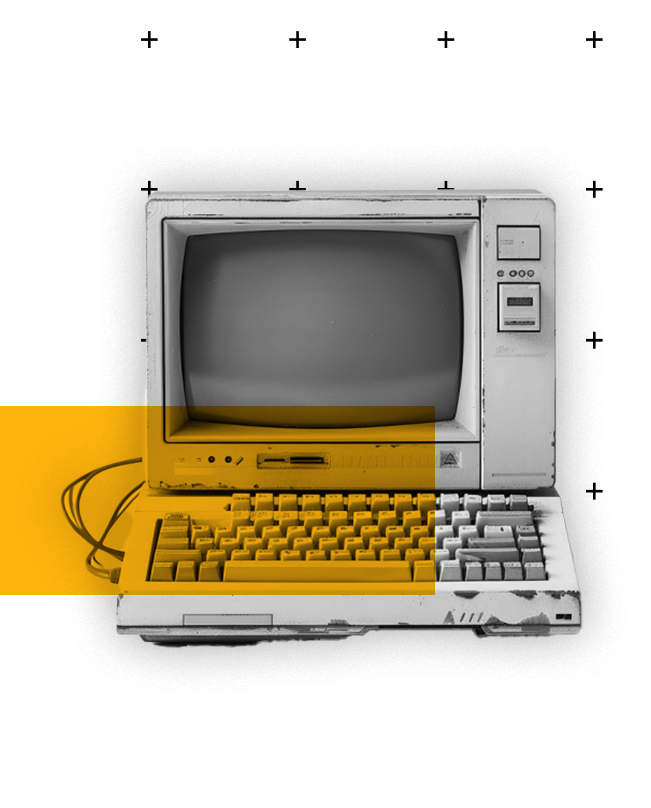


.png?width=115&height=183&name=sade%201%20(1).png)