Choosing the right CRM can transform how you attract, engage, and delight customers, but with so many options on the market, it’s hard to know which platform truly delivers.
HubSpot is often seen as one of the premier choices for growing B2B businesses thanks to its all-in-one suites, intuitive interface, and powerful automation tools.
But how does it stack up against Zoho?
In this comparison, we’ll break down the key differences between HubSpot and Zoho, looking at everything from features and flexibility to pricing to technical details, such as integrations, which will help you decide which platform fits your business best.
A slight caveat before we get into the meat of this article - we’re a HubSpot Solutions Partner. We’re well-versed in working with the platform, and we think it’s a brilliant fit for most B2B businesses. However, we would never recommend it if it doesn’t fit your specific business requirements.
Throughout this article, we will give an impartial comparison between HubSpot and Zoho to help you make the correct decision for your circumstance.
1. Ease of Use and Onboarding
Starting with HubSpot, there are numerous ways to get onboarded and started within the system. You can start with:
- A DIY implementation - This requires you to set it up yourself. If you need support, then steal our HubSpot Implementation playbook to give you a head start.
- HubSpot’s Onboarding Programme - HubSpot offers an onboarding product which helps you set up the essentials within your portal.
- Partner-led Onboarding - This is where you employ an agency to help you get set up on the platform, working with outsourced experts to mould your processes around your portal.
Either one of the three is effective in getting you started and helping you set up your portal in the correct way. And once you’re set up, you can take advantage of the numerous products that HubSpot offers.
Whilst, like all other CRMs, there may be an initial learning curve, HubSpot's user-friendly design supports businesses in effectively leveraging the platform's capabilities to drive growth and improve customer engagement. One user on G2 commented by saying:
Hubspot is very helpful, offering a robust way to learn and manage service, sales, and marketing. Its built-in help resources and user-friendly tools have made it much easier to understand and implement key business strategies.
With its wide array of tools and features across its three tiers, Starter, Professional and Enterprise (including a stripped-back, free version too), HubSpot is known for combining sales, marketing, service, operations and, most recently, eCommerce functionality within its suite. This makes it ideal for those B2B businesses looking to scale their business without the investment into a wide tech stack that needs external integrations to merge with your CRM.
Meanwhile, Zoho CRM is said to provide a relatively seamless onboarding experience for most users - particularly SMEs and medium-sized businesses.
With a clear and modular interface, Zoho allows new users to grasp the core functionality such as lead management, deal tracking and activity logging without too much extensive training. As one G2 reviewer noted:
The interface is logical and easy to navigate, even for non-techies. We were up and running within a week.
Additionally, Zoho CRM includes features like sample data sets and setup wizards to assist new users in getting familiar with how things work. And, as that G2 reviewer has said, people who aren’t that versed in CRM and technology can get started quickly. Despite some claims that Zoho’s customer support service has struggled previously, they offer ‘hands-on’ support for new users to realise the value of the CRM quickly and efficiently.
2. Customisation and Flexibility
HubSpot’s flexibility is one of the key reasons businesses continue to scale with - and use - the platform. With the ability to create custom properties, objects, workflows, and dashboards, teams can shape the system around their exact processes rather than adapting their processes to fit the tool.
Whether it’s segmenting contacts with bespoke criteria, building out tailored sales pipelines, or automating marketing workflows based on specific behaviours, HubSpot’s customisation options and flexibility enable users to design a system that mirrors their real-world operations. As one G2 reviewer puts it:
Adapt quickly with a flexible system that allows you to architect your business exactly as it appears in the real world... without months of custom dev work.
This level of adaptability means that even as your business evolves, HubSpot evolves with you, without the need for expensive development work or third-party tools
Similarly, Zoho CRM is known for its wide-ranging customisation features, enabling users to tailor nearly every part of the platform for their specific needs. This includes modules, fields, workflows, layouts, and even the user interface which is why it’s such a popular choice for businesses with complex requirements.
Tools like Zoho Blueprints and Canvas let teams map out intricate workflows and design custom UI experiences, while Deluge scripting offers a powerful way to build deeper automation and integrations.
However, this complexity can lead to users needing developer support or a steep learning curve to implement successfully. A reviewer in G2 said:
... any in-depth solutions have just been pushed towards a third-party company to act as a developer.
3. Features and Product Ecosystem
This will be no surprise, but HubSpot’s main standout strength is its unified system across all business departments.
From marketing automation and sales pipelines to customer service, CMS, and operations, every tool is designed to work together on a single platform. This native integration removes the friction of jumping between disconnected systems and gives teams a clearer, shared view of the customer journey. It also connects up to your CRM, which enables your users to have a single-view of the customer.
What really sets HubSpot apart, though, is the balance between depth and usability.
Each Hub is feature-rich in its own right, with a level of practicality that you would usually assume to be reserved for specialist, independent tools. Having all these tools under a single umbrella enables businesses to take advantage without the need to patch together a load of third-party apps. As one reviewer puts it:
HubSpot is more than just a CRM – it's an ecosystem of powerful tools that seamlessly integrate to help you grow.
Zoho’s product suite is similarly feature-rich, with over 40 business apps, from finance and HR to project management and helpdesk support. This suite allows businesses to to build an end-to-end operational stack entirely within the Zoho universe - just like HubSpot.
The CRM itself includes a wide set of features: multichannel communication, custom reporting, AI-driven insights via Zia, territory management, and marketing automation tools.
It’s particularly well-suited to businesses that want deep feature sets across departments and have the resources to stitch these tools together into one coherent experience. As one user explained:
[Zoho] …gives you the basics to start and as you grow as a company you can add and subtract areas of the CRM that help or are not helping.
4. Pricing
This is where HubSpot can get tricky, as it’s not exactly a cheap option if you want all the bells and whistles.
HubSpot offers a free CRM option, but only allows you to store up to 1,000 non-marketing contacts within this tier. From there, if you want the customer platform (which is the bundle which encompasses all ‘Hubs’), it comes priced at:
- Starter: £45 per month (£41 per month if you want to pay £492 on an annual basis)
- Professional: £1,932 per month (£1,738 per month if you want to pay £20,856 on an annual basis)
- Enterprise: £5,151 per month
However, what HubSpot does allow you to do is scale your tiers as you grow and adopt new features within ALL tiers if you choose the customer platform option. However, if you don’t you can also pick and choose what tier of each suite and make your own, personalised bundle - something that other CRM providers don’t often allow.
Zoho is a more affordable option - if you’re a small team and don’t expect to have a lot of users using the CRM.
Zoho CRM also offers a free edition, with up to 3 users, with 4 more tiers to pick from. These, like HubSpot, go up in price due to the increase in features within the suite. These packages are:
- Standard - £16 per user, per month (£12 per user, per month if billed annually)
- Professional - £28 per user, per month (£18 per user, per month if billed annually)
- Enterprise - £45 per user, per month (£35 per user, per month if billed annually)
- Ultimate - £55 per user, per month (£42 per user, per month if billed annually)
This looks appetising, especially if you’re a startup or small SME, but what this doesn’t take into consideration is the total cost of ownership applied.
What you save in subscription fees can cost you in complexity, implementation time, and the need for technical support. Many core features, such as advanced automation, customisation, and integrations with external apps, are not only gated behind a higher-tier plan, but require significant manual setup. As one reviewer on Capterra puts it:
Zoho CRM is a cost-effective CRM product… but customisation and integrations often require help from support or consultants.
5. Integration and Extensibility
The final comparison point is regarding integrations and how easy it is to connect multiple apps to the CRM.
Firstly, HubSpot offers an extensive integrations ecosystem, featuring over 1,500 native integrations through its App Marketplace. This allows users to connect their CRM with a wide array of tools, including, for example, QuickBooks, Microsoft Teams, LinkedIn Sales Navigator and other ERP & CRM tools.
This connectivity ensures that data flows smoothly between platforms, including HubSpot’s CRM, which reduces manual input and enhances operational efficiency. A Capterra user highlighted the value of HubSpot’s integration abilities by saying:
The integrations of HubSpot are unmatched, big reason they charge big is those ecosystem integrations.
This flexibility ensures that, as your business evolves and introduces more systems into your tech stack, HubSpot can adapt with you without needing substantial change.
Zoho CRM integrates with a broad suite of tools, both within the Zoho ecosystem and beyond.
With over 1,000 apps available through Zoho Marketplace, it’s possible to connect the CRM to services like Google Workspace, Microsoft 365, Mailchimp, and Slack, as well as popular eCommerce and accounting apps. For businesses with unique workflows, Zoho’s open API and Deluge scripting language offer further extensibility, allowing for custom integrations and bespoke automation logic - similar to HubSpot’s new MCP server.
This level of extensibility is a big plus for technically capable teams looking to build a CRM that fits their specific needs.
However, many integrations in Zoho still require manual setup, plug-ins, or third-party support to work reliably. Connecting different Zoho apps, such as Zoho Campaigns or Zoho Books, to CRM data can sometimes feel like working across separate systems rather than a unified platform due to their products having module app architecture, meaning that you have to map fields across products ot ensure data is synced correctly, feeling fragmented.
In Summary...
Choosing the right CRM comes down to your team’s needs, technical capabilities, and growth ambitions. While Zoho may offer strong features in certain areas, HubSpot stands out for its ease of use, unified ecosystem, and scalability, particularly for growing B2B businesses.
If you're leaning towards HubSpot and want to get implementation right from day one, download our 5 Stages of HubSpot Implementation guide. It walks you through each phase of a successful rollout, helping you avoid common pitfalls and maximise ROI from the get-go.



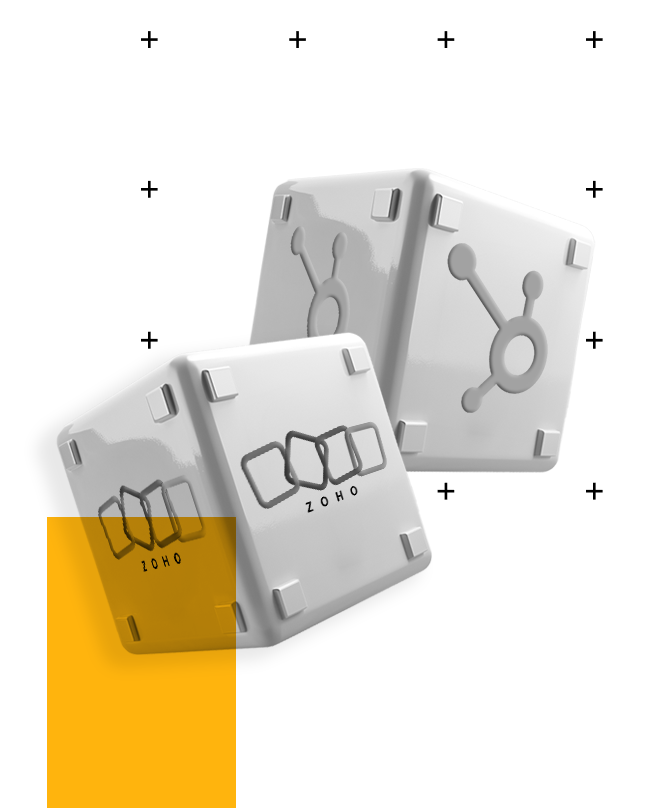




.png?width=115&height=183&name=sade%201%20(1).png)