Choosing a website CMS: WordPress vs HubSpot
Need a new CMS but not sure where to turn? WordPress is often chosen for B2B businesses, but how does it measure up against HubSpot?

When choosing a new CMS, it’s important to make the right choice for your business. There are a variety of options for B2B businesses that offer customisation, e-commerce capability, and blog resources, but deciding what you need (and how to implement it) can be difficult to narrow down. Here at Axon Garside, we’re big fans of both HubSpot and WordPress, and we’ve created this guide to make your decision a little easier.
Appearance & Customisation
Making your pages look appealing is a big part of designing your new B2B website. You need to consider user experience, ease of use, and how to place useful, relevant conversion opportunities within your design. A simple, clear CMS can make this process much easier!
Wordpress
There are thousands of themes within WordPress, paid and free, so there is plenty of choice for your website. However, the WordPress default page builder can be quite limiting, and without plugins such as Visual Composer, Divi, or Elementor, amending your site appearance can prove tricky. Each of these page builder plugins offer drag and drop functionality to make building pages easier, but implementing them can sometimes conflict with other plugins, or slow down your site.
HubSpot
The range of modules on offer within HubSpot means that you can build pages with ease within their drag-and-drop page builder. HubSpot also offers a staging platform, so you can view pages live before posting (vital for catching any last minute errors!). However, HubSpot is marginally less customisable than WordPress sites, as if you require a custom module you either have to build it manually or purchase it from the marketplace. That said, the HubSpot builder is easy to use and enables you to add a lot of great features, including smart content, CTAs and forms for conversion.
Appearance & customisation winner - WordPress (with plugins)
Blogging
Blogging should be a massive part of your B2B marketing strategy. The ability to post useful, relevant content on your website not only offers you an opportunity to position yourself as a thought leader within your industry, but also provides SEO value. Both HubSpot and WordPress offer blogging capabilities, but there are key differences in each.
WordPress
For years now, WordPress has been one of the main players in B2B blogging. Not only did it originate as a blogging platform, but it apparently powers 35% of websites on the Internet - a staggering amount. Once you’ve chosen your theme, posting your blogs is simple: write, upload, schedule. The only issue with WordPress is that getting your content out there to be found can be tricky without the addition of plugins - you have to share the latest blog posts on social media or via email using additional software in order to broaden your audience.
HubSpot
HubSpot’s blogging functionality is similar to WordPress, with the additional bonus of being able to import Google Docs straight into their composer. You can create posts with images, CTAs and useful links, and schedule posts for specific dates and time zones. HubSpot also boasts advanced reporting software in the tool, so that once your blog has been posted, you can view detailed metrics about how it is performing. Boosting your content via social media and email marketing is also a breeze within HubSpot, as you can set up automated posting for each on an instant, weekly, and monthly basis if you want.
Blogging winner - HubSpot
Security
If you’re running a B2B website, security should be one of your main concerns. Website hacking can have a severe impact on your company, particularly if sensitive data is obtained. Ensuring that your site has a captcha in place no longer offers adequate protection - you need a platform that you know is safe!
WordPress
It’s unfortunately fairly easy for your WordPress website to be hacked, if you haven’t taken enough precautions. You can find the login page on some sites through simply typing /wp-admin after the URL, and if your password is insecure, getting in isn’t a particularly difficult task. There are ways around this, but once again it involves installing a plugin to do so. One that we love is All in One WP Security, which enables you to change the login URL, track attempted hacks, and offers a scanning function to identify weaknesses on your website. There are also plugins such as Wordfence, however this can sometimes throw up issues if it isn’t compatible with other plugins, so check carefully prior to installing!
HubSpot
Security is a priority within the HubSpot CMS, and the team at HubSpot have great measures in place to maintain your website protection. SSL is included with HubSpot, which ensures that any data entered is protected, and you benefit from an expert firewall to block any malicious IP addresses before they have a chance to attack. HubSpot also boasts a 24/7 website security team to monitor and prevent any potential security issues, and offer guidance and support in the unlikely event of a hack.
Security winner - HubSpot
SEO
Don’t even begin thinking about writing new content, or building a new site, until you’ve considered your SEO goals. SEO is vital for getting your content found online, and having the right strategy can boost traffic, audience, and ultimately boost your sales. For this reason, finding a platform that can assist and improve your SEO strategy should be a priority. WordPress and HubSpot offer significantly different SEO tools, but there are clear benefits of both.
WordPress
WordPress alone doesn’t have much in terms of an SEO offering. The basic CMS has a posting functionality, but adding and optimising for your keywords is something that you need to do without the help of the CMS. However, the plugin Yoast has changed this, enabling you to add your keywords, create custom metadata, and even offers an SEO ‘score’ for each page or post that you upload. Yoast can even integrate with Google Search Console, so that you can verify and collect data on your traffic without needing to amend the code. However, you do still need to check the data within Search Console, rather than seeing the data within WordPress, which could be a more user-friendly addition.
HubSpot
We’re going to be honest here - we love HubSpot, and use it for building great B2B websites, but HubSpot’s SEO offering can be extremely lacking. Without the use of external tools like SEMRush or AHRefs, finding technical SEO issues can prove difficult, and HubSpot’s on-page SEO recommendations are relatively basic. However, it’s not all bad - HubSpot pioneered the use of ‘cluster content’ to boost SEO results, and their tool to help organise this content is easy to use and effective. Their SEO tool helps you to group similar content around one central topic, and also offers research capability to help you find and select appropriate keywords. Search Console also integrates with HubSpot so you can track your organic traffic from within the tool (but it should be noted that to view the performing keywords, you still need to use an external tool).
SEO winner - WordPress (but only with the use of Yoast)
Reporting
It’s all very well building an attractive, secure, optimised website, but it ultimately means nothing if you can’t report on the data. Tracking your site views, conversions, and rankings is easiest when you have a sophisticated tool to do so; HubSpot and WordPress both offer methods of tracking this data, but one has a clear advantage.
WordPress
Once more, WordPress offers this feature only with the use of plugins. This isn’t necessarily a bad thing, but too many plugins on your B2B website can create compatibility issues, and if you install a plugin that hasn’t been tested with your version of WordPress, you risk breaking the entire site. Reporting tools such as Jetpack and Google Analytics by Monster Insights both monitor traffic and can identify spikes in real-time using Analytics data, but your B2B website could have a need for a more sophisticated offering.
HubSpot
HubSpot’s reporting tools are second to none, with detailed, page-specific breakdowns of traffic, conversions, and bounce rate visible at the click of a button. From the reporting area of the tool, you can create custom dashboards to see exactly the data that you want, and track changes, spikes, and new signups with ease. In addition to reporting on your marketing efforts, HubSpot can also track sales data if you choose to use the full potential of the platform, helping to provide an overall view of how your business is performing.
Reporting winner - HubSpot
Want to try HubSpot out for yourself?
Email Marketing
Having the right email software can revolutionise your marketing efforts. If you’re considering B2B content marketing, email automation can be the process that makes or breaks your strategy, so it should be considered when building your site!
WordPress
The only plugin that’s really worth mentioning here for email automation is MailChimp for WordPress. This offers basic automation and the ability to use premium features like A/B testing, subscription newsletters, and more, but the professional and business plans run on the pricey side, and once more this is dependent on installing yet another plugin. Aside from this, WordPress doesn’t really offer much in terms of email marketing, and running a successful campaign requires a great deal of external work and alternate platforms.
HubSpot
HubSpot is a great tool for email marketing, and offers some incredible features for creating, organising, and analysing your email strategy. The drag-and-drop email builder means you can create them in minutes, with the ability to use A/B testing, performance analytics and even preview your emails from the perspective of a specific contact in order to create the best possible campaigns. HubSpot also offers workflows to automate the process further, allowing you to easily send follow up emails, automated blog updates, and useful content to the right contact, at the right time.
Email marketing winner - HubSpot
Cost
Cost is often something that can have an impact on choice of CMS, and in B2B website creation, this is no exception. Designing and updating a website that is geared towards growing traffic, leads and customers means that the profit has to outweigh the cost, and in many cases this can be difficult to calculate. We’ve broken down the total costs of working in WordPress and HubSpot, and you might be surprised!
WordPress
On the surface, WordPress looks to be the clear winner for cost. The most basic version is free, and even the business WordPress plan is only £20 per month. However, as previously mentioned, WordPress is dependent on plugins to function adequately as a B2B website offering, and the cost of these plugins can quickly add up. Many of the free tools are useless without paying for the premium options, and a great deal of external plugin software is needed to ensure that your email marketing, SEO, and page builders function correctly.
In addition to this, too many plugins can create an unstable site, and the open-source nature of WordPress leaves your website vulnerable to hacks. The cost of recovering your site after this, depending on the hack, can be astronomical. In addition to this, you also have to pay for domain registration, SSL, and hosting outside of the WordPress site, 2-3 monthly bills that are in addition to your WordPress subscription. Once you have added up these potential costs, WordPress isn’t so cheap after all.
HubSpot
HubSpot is a more expensive offering than WordPress, but the ease of having such an incredible suite of marketing tools in one place is unbeatable. For the monthly subscription, which is £655 for the professional version, you get access to the tools you need, including email marketing, SEO, detailed reporting and other useful assets like social media scheduling and contact management. You can also get access to some of the tools through their starter package, priced at a reasonable £42 a month, and if you want to give it a go, their free version is a great way to try out the software before purchase. Find out more about HubSpot's pricing in 2021 here.
The main benefit of HubSpot is that you can create a stylish, optimised website with enough functionality to carry out full marketing campaigns within the tool. It eliminates the need for extensive (and expensive) additional software, and instead provides a user-friendly hub for all of your marketing needs. Although WordPress plugins can imitate the various tools that HubSpot has to offer, these run the risk of crashing your site and slowing load times, and ultimately can cost you a lot more in the long run. HubSpot on the other hand offers a complete platform, and that’s why it’s our winner in this case!
The verdict:
WordPress - 2
HubSpot - 5
Still not sure whether to take the plunge on HubSpot? We can offer a custom demo that is bespoke to your business to help you understand the full capabilities of the software, where you can further understand the reporting functions, marketing tools, and how it can help streamline your marketing strategy. Follow the link below to book your demo, and one of our experts can help you understand the right platform for you.
Author's note: This post was originally published in 2014, but has been updated in 2021 for relevance and clarity.